One of the most popular HDMI capture cards on the market right now is the Elgato Cam Link 4K but is kind of hard to locate these days–and if you find one, you may be paying quite a high markup from the original cost. With that being the case, you may want to find another option. We’ve found some great capture cards that are worth considering as a great Elgato Cam Link alternative so you can start using your DSLR or another camera in your streams.
Contents
- 1 Our pick: BlueAVS 1080p 30Hz USB2.0 capture card
- 2 Upgrade pick: BlueAVS HDMI to USB Video Capture Card 1080p 60Hz
- 3 Our console game capture pick: Ansten HDMI USB 3.0 Video Capture Card with HDMI Loop Out 1080p 60Hz
- 4 High frame rate console pick: Elgato 4K60 Pro mk2
- 5 What is the Elgato Cam Link 4K?
- 6 Why do I need a Cam Link or other capture card?
- 7 Why choose an Elgato Cam Link alternative instead of the Cam Link itself?
- 8 Why is it called a capture card when it’s not actually a card?
- 9 What can I use instead of a webcam?
- 10 Is the Elgato Cam Link a capture card?
- 11 How can I use a DSLR as a webcam?
- 12 What is a clean HDMI output?
- 13 What is USB Video Device Class (or UVC)?
- 14 How can I get better video quality with a Cam Link or similar capture card?
- 15 Does a Cam Link have audio from your camera?
- 16 Final thoughts
Our pick: BlueAVS 1080p 30Hz USB2.0 capture card
- Perfect capture card- Video capture card support input resolution 4K 60Hz, output resolution 1080P 30Hz
- Plug and play- Hdmi video capture easily connect your DSLR, camcorder, or action Cam to your PC or Mac. Hdmi to usb video capture card is small, light and portable
- Real-Time Feedback - Usb hdmi capture shoot and produce within your favorite tools. Record videos directly to the hard disk without time delay
Last update on 2025-06-13 / Affiliate links / Images from Amazon Product Advertising API
Input: HDMI | Output: USB2.0 | Video output resolution: Up to 1020×1080@30Hz | Video input resolution: Up to 3840×2160@30Hz | Video output format: YUV/JPEG, 8/10/12bit Deep color | UVC compatibility: Yes
-
Best Elgato Cam Link alternative for most users
-
Extremely affordable
-
Can accept 4K input
-
Putput at 1080p capped at 30Hz
-
Input at 4K capped at 30Hz
We think that the BlueAVS 1080p 30Hz USB2.0 capture card is the best Elgato Cam Link alternative for most people. While it isn’t the most flashy video capture device out there, it’s extremely reliable and, better yet, extremely affordable. Coming in at basically 1/6th the cost of an Elgato Cam Link 4K at retail cost, this capture card has quickly become a favorite for many.
Whether you need a game cam/face cam or want to use your DSLR for video conferencing and webcam uses, this device has you covered. It will show up in OBS and even any other application that detects webcams thanks to its UVC compatibility.
While 1080p output is limited to 30Hz, you can get 60Hz output at 720p, which is often perfectly acceptable for a facecam. But even with that limitation the BlueAVS is a winning capture card for most people–it even has a stamp of approval from the one and only Stream Professor, EposVox.
Upgrade pick: BlueAVS HDMI to USB Video Capture Card 1080p 60Hz
- Perfect capture card- Video capture card support input resolution 4K 60Hz, output resolution 1080P 60Hz
- Plug and play- Hdmi video capture easily connect your DSLR, camcorder, or action Cam to your PC or Mac. Hdmi to usb video capture card is small, light and portable
- Real-Time Feedback - Usb hdmi capture shoot and produce within your favorite tools. Record videos directly to the hard disk without time delay
Last update on 2025-06-13 / Affiliate links / Images from Amazon Product Advertising API
Input: HDMI | Output: USB2.0 | Video output resolution: Up to 1020×1080@60Hz | Video input resolution: Up to 3840×2160@60Hz | Video output format: YUV/JPEG, 8/10/12bit Deep color | UVC compatibility: Yes
-
Still extremely affordable 60Hz capture
-
Offers true 60Hz output
-
Supports 8/10/12-bit deep color
-
Output capped at 1080p60
If our top pick isn’t quite powerful enough for you, the BlueAVS HDMI to USB Video Capture Card 1080p 60 Hz is our favorite Elgato alternative for anyone needing 60p input and output.
With this HDMI capture card, you’ll be able to ingest HDMI output of up to 4K@60Hz and output up to 1080p60 signals to any app that can receive a webcam connection over UVC.
Our console game capture pick: Ansten HDMI USB 3.0 Video Capture Card with HDMI Loop Out 1080p 60Hz
Last update on 2025-06-13 / Affiliate links / Images from Amazon Product Advertising API
Input: HDMI, 3.5mm line in/out, 3.5mm mic in | Output: USB3.0, HDMI Loop Out, 3.5mm headphone out | Video output resolution: Up to 1020×1080@60Hz | Video input resolution: Up to 1920×1080@60Hz | Video output format: Unknown | UVC compatibility: Yes
-
Excellent 1080p@60Hz game capture
-
Offers true 60p output
-
Offers mic input for an all-in-one device
-
HDMI input limited to 1080p
We like the Ansten HDMI USB 3.0 Video Capture Card with HDMI Loop Out as a great Cam Link alternative for streamers wanting to broadcast gameplay from video game consoles. Console gamers need an HDMI capture card that not only has a USB output to your computer, but an HDMI output to go to a dedicated monitor for you to play on.
This is necessary because of the high amounts of lag and delays created by capture cards–by the time the signal gets processed and shows up on your computer’s display, it’s already old information–making gaming nearly impossible.
We like this Ansten HDMI capture card because it’s a great USB capture card for live streaming your console games to Twitch or any other streaming platform. And yes, it’s also an excellent HDMI capture card for a DSLR or mirrorless camera.
High frame rate console pick: Elgato 4K60 Pro mk2
- Ultra Quality: 4K60 HDR10 capture and passthrough
- Instant Gameview: power your workflow with superior low latency technology
- 240 Hz Passthrough: enjoy your dual-PC setup without compromise
Last update on 2025-06-13 / Affiliate links / Images from Amazon Product Advertising API
Input: HDMI | Output: PCIe x4, HDMI | Video output resolution: Up to 3840×2160@60Hz | Video input resolution: Up to 3840×2160@60Hz | Video output format: Unknown | UVC compatibility: No | High frame rate passthrough resolutions: 1080p240 / 1440p144
-
140MB/sec bitrate capture
-
10-bit capture
-
HDR10 capture
-
High frame rate passthrough
-
No UVC compatibility
-
No hardware encoder at this price point
The Elgato 4K60 Pro mk2 is a serious capture card for competitive gamers who play at high frame rates. This card offers up to 240Hz zero-latency passthrough and also supports up to 4K60 capture and output.
You’ll also get the second-highest bitrate encoding of the Elgato lineup at 140MB/sec (the newer 4K60 S+ captures at 200MB/sec), and can capture HDR10–and even tonemap from HDR to SDR.
What is the Elgato Cam Link 4K?
The Elgato Cam Link 4K is a plug-and-play HDMI capture card that allows for connecting an HDMI signal to a computer via a USB port. This allows for a high-quality video signal from an HDMI output of a DSLR, mirrorless, or camcorder to be captured on your computer for direct recording, live streaming, or other content creation purposes.
The Cam Link 4K is actually Elgato’s second version of the Cam Link, with the original not capable of 4K signal input. The Cam Link 4K built upon the success of the original and delivered that higher 4K capabilities as well as providing a much more stable and reliable capture card.
The Cam Link 4K has become incredibly popular and has done a lot to boost Elgato’s capture card lineup. The company has a long history of making excellent video capture devices but the Cam Link 4K was a mass-market hit.
Their higher-end video capture devices are also popular, especially with console streamers. The Elgato HD60 S+ and 4K60 S+ are excellent external video capture cards used by console streamers. The HD60 S+ is a 1080p passthrough-style external capture device while the 4K60 S+ bumps up to a 4K capture.
Both, however, are capable of HDR10 capture and passthrough but the latter has some extra horsepower and offers HEVC and H.264 hardware encoding. While they’re not necessary for most streamers, they’re definitely a nice upgrade pick when you start making money from YouTube or Twitch.
Why do I need a Cam Link or other capture card?
The short answer is that there is no other port or input on most computers that can accept an HDMI video signal and convert it to a format that the computer can then work with.
Even though your camera may have a USB port that can connect for photo transfers, most of the time they won’t work for video transfer or live streaming.
Recently, however, Canon has released a software solution that lets you use certain Canon DSLRs and mirrorless cameras as a webcam, and Sony has also followed suit.
There are limitations to these solutions, and a video capture card will generally produce a better video image with better color data. If you’re looking at how to use a camera as a webcam, you’ll most likely end up with a capture device of some sort.
You won’t need a capture card, however, if you’re making general YouTube content like vlogging, for example. Unless you want to use your camera connected to your computer and save directly to that instead of a memory card (not a terribly common use case), you won’t necessarily need a Cam Link or other alternative device.
Why choose an Elgato Cam Link alternative instead of the Cam Link itself?
While you can definitely buy the Elgato Cam Link 4K itself, there are several great Cam Link alternatives that are lower in cost and–more importantly–easier to buy than the Elgato device.
This year has seen record demand for capture cards for use with a DSLR camera (or mirrorless!), and it has made the Elgato Cam Link 4K extremely hard to find, and egregiously marked up in prices because of that.
We even put together a guide with alternatives to popular live streaming gear to help new streamers find the right gear when the go-to devices were out of stock, which was extremely helpful to those getting started.
While a lot of the cheaper Elgato Cam Link alternatives out there aren’t always the best, there are absolutely some great devices that can be had for a fraction of the cost of the original–great for a beginning content creator just getting started with YouTube Live or Twitch, or for a backup or second studio setup.
Why is it called a capture card when it’s not actually a card?
Before high-speed USB, the only way to get enough bandwidth for video capture was with an internal PCI Express expansion card slotted into the motherboard. The only way to get video into your computer was to add a component, composite, S-video, or HDMI input via these internal capture cards.
As USB 2.0 devices got better at data transfer and CPUs became better at video encoding, we started to see external USB devices get popular, especially with laptop users and those who didn’t want to (or couldn’t) add a card to their system internally.
These external capture devices inherited the name of their internal counterparts, with most people just out of habit calling any capture device a “capture card”.
Now we have USB 3.0/3.1/etc as well as Thunderbolt 3, and external capture devices are now capable of 4K60 and higher capture and output. Most people don’t have the Internet connection to stream actual 4K, but as that catches up we’ll see more users streaming 4K to YouTube and Twitch eventually.
What can I use instead of a webcam?
While most people are familiar with standard USB webcams, they may not know how to connect better cameras for high-quality video. With the use of a capture card, you can connect any camcorder, mirrorless, or DSLR camera with a clean HDMI output to your computer.
Once you have a camera connected to the capture card HDMI input, you can then use that camera for Twitch, Facebook Live, YouTube Live, or any other streaming platform as you would any other webcam.
Is the Elgato Cam Link a capture card?
While the Cam Link is not technically a “card” in form factor, it’s a term that carries over from the days where all video capture devices were internal expansion cards. Colloquially, a capture card is basically the same as an external device.
How can I use a DSLR as a webcam?
Essentially, you need to connect your DSLR’s clean HDMI output to a capture card either installed in or connected to your computer that supports the UVC protocol. We’ve written a more detailed article explaining this process.
What is a clean HDMI output?
Clean HDMI output refers to a camera’s ability to send a signal over HDMI to another device without the camera’s internal graphics and indicators appearing over the image. This means that you can connect a camera’s signal to another HDMI input without seeing the icons you’ll see on the camera’s display, for example.
While not all cameras offer a clean HDMI output, it’s becoming more frequently available even on more inexpensive cameras. Having a clean HDMI out is critical for anyone attempting to use that device as a streaming camera or to record to an external recorder, something that is common with filmmakers and cinema cameras.
If you’re looking for a new camera for your live streams, take a look at our favorite live streaming cameras in our most popular guide.
What is USB Video Device Class (or UVC)?
USB Video Device Class, or UVC, is the protocol with which USB video devices agree to communicate to a computer. It’s essentially a driverless standard that allows for software to interpret a video device regardless of manufacturer.
Webcams are the most common UVC devices, and capture cards can only work with apps like Skype, Zoom, or other webcam-specific apps unless they, too, are also UVC-capable.
Almost all of the devices we’ve listed here are UVC-compatible, a key component when looking for a good capture card alternative, especially in a work-from-home environment.
How can I get better video quality with a Cam Link or similar capture card?
As these devices already capture excellent quality video from your streaming camera, the way to improve your stream image quality would be to actually upgrade your live stream lighting setup.
Whether you have the best camera or the most inexpensive, getting more (and better) light is the number one step you can take to get better video quality.
Does a Cam Link have audio from your camera?
Cameras with HDMI outputs do also send an audio signal from the onboard mic, however, it’s not usually great. This means that you’ll probably want to get an external microphone–we like dynamic microphones for live streaming because of their excellent noise rejection, meaning you’ll hear fewer keyboard sounds and more voice.
While there are some mics we like that connect via USB, we actually prefer connecting an XLR microphone to a dedicated audio interface for your stream setup. You’ll usually get better audio quality and more control over your mic during your stream as well as low latency.
Final thoughts
While the Elgato Cam Link is not as hard to locate anymore as it was at the first half of 2020, there are still some excellent alternative choices out there that may be a better fit for some users. When you can get another device for as little as a fifth of the Elgato offering, it may make sense for new streamers to go that route.
There are thankfully a good number of other options available, and we’re seeing new devices come out frequently. The streaming market is just getting bigger each day, and we’ll continue to see some cool new streaming gear as this happens.
Have any questions about this post or any of the gear we’ve covered? Have a suggestion of a device that would fit our list? Leave a comment below and let us know your thoughts!
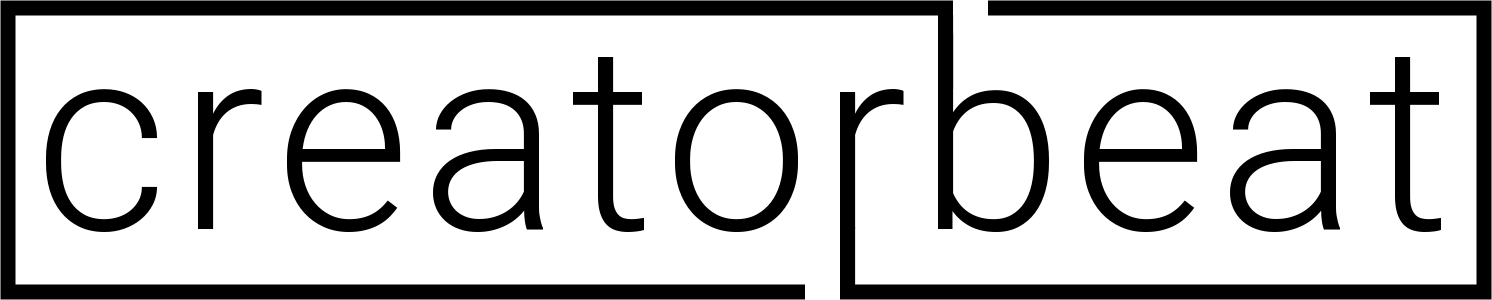

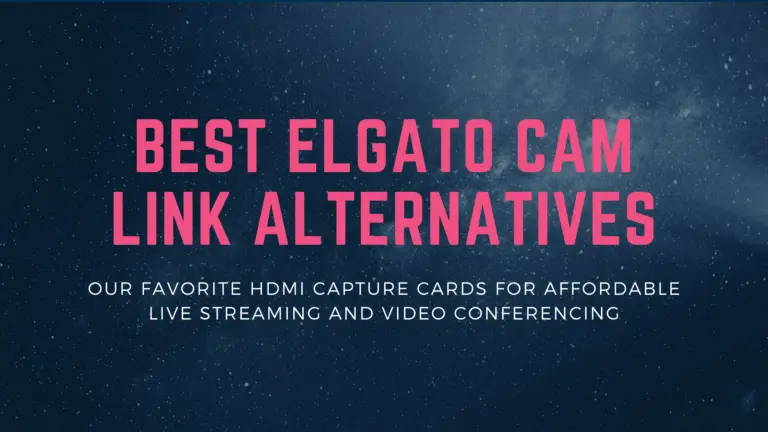






![Best iPhone video kit: iPhone filmmaking with Filmic Pro [2022]](https://www.creatorbeat.com/wp-content/uploads/2020/05/creatorbeat-best-iphone-video-kit-3-scaled-265x177.jpg)




0 thoughts on “Best Elgato Cam Link alternatives [2022]”