Previously, we discussed microphones for a live stream setup, but we need a way to get that mic signal into the computer. For this, you’ll need an audio interface. While there are hundreds of audio interfaces available across all sorts of feature sets and price points, the needs of a live streamer will definitely be a bit different than those of an audio engineer or other musicians. Our goal in this guide is to explain what exactly you do and don’t need in an audio interface and help you pick out the best audio interface for live streaming.
Contents
- 1 The TL;DR: Our featured picks (more details below)
- 2 Our pick: Best audio interface for most people live streaming – MOTU M2
- 3 Our pick: Best audio interface under $100 – Behringer U-Phoria UMC202HD
- 4 Our pick: Best budget single-XLR audio interface for live streaming – Behringer UMC22
- 5 Our pick: Best audio interface made specifically for live streaming – TC Helicon GoXLR
- 6 Our pick: Best high-quality audio interface for live streaming – Universal Audio Arrow
- 7 Best budget single-XLR audio interfaces for live streaming video
- 8 Best multi-input audio interfaces for most people live streaming video
- 9 Best audio interfaces specifically made for streamers
- 10 Best high-end audio interfaces for live streaming video
- 11 Dynamic microphones and preamps (Cloudlifter, FetHead, etc)
- 12 Head to head audio interface comparisons
- 13 What features do I need in an audio interface for streaming video?
- 14 Audio interface features and options
- 15 Frequently asked questions about audio interfaces
- 16 Final thoughts
The TL;DR: Our featured picks (more details below)
There are absolutely a ton of choices between all of the interfaces out there, and it can definitely get overwhelming. But, if we had to suggest one device for most people in each of the common categories below, this is what we would suggest.
These aren’t the absolute best in each class but are the best for most people. If you want to know more about what we think about other choices–including some that may suit you better–keep on reading below.
Our pick: Best audio interface for most people live streaming – MOTU M2
- Sabre32 Ultra DAC Technology: Equipped with the same ESS Sabre32 Ultra DAC Technology found in audio interfaces costing thousands, the M2 delivers an astonishing 120 dB Dynamic Range on its main outputs. ESS converters also drive the headphone output, which rivals dedicated headphone amplifiers costing hundreds. Ultra-clean preamp circuits produce a measured -129 dBu EIN on the mic inputs. Capture and monitor your audio with pristine clarity
- Best-in-class Speed: The M2 provides best-in-class speed for monitoring live inputs (mic, guitar or keyboard) through your computer, thanks to MOTU's expertly engineered USB drivers, which deliver class-leading, ultra-low 2.5 ms Round Trip Latency (at 96 kHz with a 32 sample buffer)
- Best Metering: When recording and mixing, nothing is more critical than achieving optimum levels. The M2 is the only audio interface in its class with a full color LCD featuring clear, detailed level meters for all inputs and outputs. Enjoy professional-level volume control and feedback to get your sound just right
Last update on 2023-11-03 / Affiliate links / Images from Amazon Product Advertising API
The MOTU M2 is brand new as of 2020, and most users outside of the audio engineering field won’t be familiar with them. But the M2 brings exceptionally stellar audio quality with very low latency performance and great driver quality.
Perhaps most beneficial for streamers is the inclusion of a built-in loopback channel for routing system or game audio. Additionally, the M2 (and bigger brother, the M4) has no doubt the absolute best signal meter available of any device even close to the price range and earns our spot as the number one all-around audio interface for live streaming video.
Our pick: Best audio interface under $100 – Behringer U-Phoria UMC202HD
- 2x2 USB 2.0 audio interface for recording microphones and instruments
- Audiophile 24-Bit/192 kHz resolution for professional audio quality
- Compatible with popular recording software, including Avid pro tools, Ableton live, Steinberg Cubase, etc.
Last update on 2023-11-03 / Affiliate links / Images from Amazon Product Advertising API
While there are better and more feature-rich devices available, they’ll be nearly double the price of the Behringer U-Phoria UMC202HD, our go-to favorite audio interface under $100.
With two XLR inputs, great main and headphone outputs, and solid driver support you really can’t go wrong with this device, especially for this price. You don’t get a built-in loopback channel, but you do get extra money kept in your bank account.
Our pick: Best budget single-XLR audio interface for live streaming – Behringer UMC22
- 2-channel USB Audio Interface with 1 MIDAS Preamp
- Instrument Input
- Phantom Power
Last update on 2023-11-03 / Affiliate links / Images from Amazon Product Advertising API
Let’s be clear–this is our budget pick. If money is your greatest bottleneck, this is what we would advise. If you can afford better, we suggest better.
With that said, we chose the Behringer UMC22 over the more popular Scarlett Solo due to its lower price and rock-solid driver performance. Paired with extremely well-performing MIDAS preamps, this is absolutely the best no-frills budget audio interface anyone can really get.
Our pick: Best audio interface made specifically for live streaming – TC Helicon GoXLR
- Multi-channel mixer: Motorized faders let you control mic, game, music, chat, and more for the perfect Broadcast mix
- Studio quality MIDAS preamp: Make your XLR mic sound great with 48V phantom power, equalizer, compressor, limiter, de-esser, and Gate
- Sampler: Record samples on-the-fly or load your own audio files to engage and entertain your community
Last update on 2023-11-03 / Affiliate links / Images from Amazon Product Advertising API
It would be short-sighted and unfair to not include the TC Helicon GoXLR in a list of audio interfaces for live streaming–it’s literally made for streamers! While the price is a bit too high for the actual audio quality you get, the extra features are exactly what many game streamers need. It earns our pick for best interface specifically for streamers easily, if not only for the fact that it’s one of two devices with that intention.
Our pick: Best high-quality audio interface for live streaming – Universal Audio Arrow
- Desktop 2x4 Thunderbolt 3-powered audio interface with class-leading 24-bit/192 kHz audio conversion
- Unison mic preamp and guitar amp emulations from Neve , API , Manley , Marshall, Fender , and more.
- Real-time UAD processing allows near-zero latency tracking with classic UAD plug-in effects, regardless of software buffer setting
Last update on 2023-11-03 / Affiliate links / Images from Amazon Product Advertising API
The Universal Audio Arrow takes home the pick for the best high-quality audio interface for streamers, despite definitely not being the best UA device, comparatively. We chose the Arrow for its incredibly nice preamps, AD/DA converters, and strong driver stability.
What it doesn’t do as well as its bigger brethren is hosting UAD-powered emulation plugins. While this is critical for audio engineers well into the UA ecosystem, for streamers it’s not that critical. But you’ll get the pristine audio quality from those bigger interfaces with a much lower price tag, so it takes the win for most people.
Note: Due to current situations affecting global shipping and increased demand for live streaming devices, many popular items are being delayed by Amazon. We’ve started a guide to some of the best alternate live streaming devices to this and other equipment that live streamers may need during this crisis and will be attempting to update it as often as possible. These alternatives will be ones that (at the time of updating the guide) will be shipping faster than the normal Amazon delayed notice for most items. If you can’t find this device, please see our list of alternatives.
Best budget single-XLR audio interfaces for live streaming video
For people just starting out on their live streaming journey or just don’t want to spend a lot of money and don’t need fancy features, this is the class of interfaces we’d suggest starting with. You’ll most likely only need one mic input and basic hardware controls.
These wouldn’t be our first pick for most people, by any means. But if budget is your biggest concern and you need a cheap audio interface that won’t be a mistake, this is our starting point.
Both of these devices provide excellent audio quality and software performance without breaking the budget, so these are what we’d suggest for people just getting into their first audio interface.
Behringer UMC22
- 2-channel USB Audio Interface with 1 MIDAS Preamp
- Instrument Input
- Phantom Power
Last update on 2023-11-03 / Affiliate links / Images from Amazon Product Advertising API
Yes, this is actually our first suggestion in this list, but hear us out. While Focusrite is the de facto go-to for many users and this is actually a fairly old interface, it actually wins out in some categories. It sounds just as good as the Focusrite, if not better thanks to its incredibly clean MIDAS preamps.
The UMC22 is a no-frills two input interface with a single XLR combo jack and a separate instrument input, both with their own gain controls. It’s built fairly well, unlike its predecessor, the UM22 (do not pick this one up, it’s even older), and is the ultimate in budget-conscious audio interfaces.
It does show its age thanks to the traditional USB Type-B port on the back, but the drivers are excellent and will get quite low latency. You’ll be able to record at 24-bit/48 kHz, admittedly not as high as others on this list, but unless you have very specific needs for a higher resolution you’ll be just fine.
Focusrite Scarlett Solo (3rd gen)
- Pro performance with the finest pre-amps - Achieve a brighter and a more open recording thanks to the best performing mic pre-amps the Scarlett range has ever seen. A switchable Air mode will add extra clarity to your vocals when recording with your Scarlett Solo.
- Get the perfect guitar take - There’s no need to sacrifice your tone with the high headroom instrument input when recording your guitar and basses. Capture your instruments in all their glory without any unwanted clipping or distortion thanks to our Gain Halos.
- Studio quality recordings for your music and podcasts - You can achieve professional sounding recordings with Scarlett’s high-performance converters which enable you to record and mix at up to 24-bit/192kHz. Your recordings will retain all of their sonic qualities so that you can sound like the artists you admire.
Last update on 2023-11-03 / Affiliate links / Images from Amazon Product Advertising API
As we mentioned before, Focusrite is usually the most well-known player in the audio interface space these days, especially for people just starting out. And it’s not without reason, as Focusrite is a storied professional audio company that has pumped out iconic studio gear for decades.
Their flagship USB audio interface line is currently the Scarlett series, and the Solo is their budget entry. Like the UMC22, it offers an XLR input and instrument input—however, the XLR input isn’t of the combo variety, so you will only have one line-level input possible.
The similarities keep on though, with both interfaces offering balanced quarter-inch outs on the back and a single headphone output without a dedicated headphone gain control along with a Direct Monitor button to hear your input without latency.
The Scarlett Solo shows off its modernness in a few ways, primarily the combination signal/peak light around the gain knobs and the USB Type-C port on the back. Keep that in mind, but it shouldn’t be much of an issue.
Last, the Scarlet Solo is actually capable of 24-bit/192 kHz recording resolution, which can help get extremely low latency as long as you have the CPU power to deal with the high sampling rate. Again, not crucial for most streamers, but it’s there in case an odd need arises.
Best multi-input audio interfaces for most people live streaming video
For people with even a tiny bit more money available, we would advise jumping straight to this group of devices. They’re built better, have more creature comforts, and offer more mic inputs, just to start.
To be honest, most streamers don’t even really need multi-input interfaces, but, as these are typically devices that are higher in price they can often come with a quality jump. They’re still extremely affordable but are arguably better buys than the absolute budget devices in our opinion.
Behringer UMC202HD, UMC204HD, UMC404HD
Last update on 2023-11-03 / Affiliate links / Images from Amazon Product Advertising API
Again, we’re starting off with some Behringer gear in this category. As a musician in the 90s and 2000s it feels somewhat odd to recommend Behringer but these days they’ve really turned the company around and make some excellent budget-friendly gear.
The UMC line of audio interfaces that we started on with the UMC22 previously gets carried through into a very solid lineup of mid-range products suitable for a lot of home game streamers, audio engineers, bedroom recorders and more.
The UMC202HD and UMC204HD are the next step up and offer better build quality and many more features than the single-XLR little brother. The only real difference between these two models is that the UMC204HD has more output options—an extra pair of balanced monitor outputs and two pairs of unbalanced RCA outs.
The UMC404HD is my current audio interface of choice and has been on my desk for a while now. I picked this one over the others because it packs MIDI in/out, XLR monitor outs, has a Stereo/Mono switch for mix testing and a blend knob for direct monitoring. There are also inserts for external effects rack gear and tons of other outputs, but most people outside of audio engineering usually won’t need any of this.
Back to the general family of these devices, however, they’re all excellently built, and while they are an older family of devices they work quite well with Windows or Mac machines and offer very low latency—not the lowest, but low enough for almost anyone’s needs.
And best of all is the price of the Behringer devices. They’re extremely affordable and either keep pace with or outperform other devices in equal classes while coming in at a lower price. If you’re looking for a cost-conscious choice you don’t want to skip over the Behringer interfaces.
Focusrite Scarlett 2i2, 4i4, 8i6
Last update on 2023-11-03 / Affiliate links / Images from Amazon Product Advertising API
Focusrite just released their 3rd gen Scarlett lineup after this year’s NAMM show, and this refresh brings some much-needed updates and a new visual design as well. They’ve also simplified and streamlined the lineup, eliminating the 2i4 and making each current offering more distinct and better suited for various segments of their userbase.
The Scarlett 2i2 is probably the most popular audio interface on the market these days. You’ve almost undoubtedly seen its bright red dual-XLR presence on countless desks across the internet and is almost constantly a best seller.
The 2i2 is almost identical to the Scarlett Solo, except that it not only adds a second XLR input but makes them both combo XLR and 1/4″ inputs. The Solo sets the baseline of offering 48v phantom power, headphone outs, USB-C, halo indicator lights, and balanced outs.
One thing we didn’t cover on the Solo, however, is that there’s a new button on the 3rd gen models labeled Air. This is a pretty unique feature that is actually a holdover from the classic Focusrite ISA original standalone preamp.
The Air mode adds a mid-high presence bump to the signal, providing a lift in clarity and some sparkle to upper frequencies. If you feel that your voice tracks need a bit of shine on the top end and feel a bit dull, this could absolutely do the trick as it sounds quite pleasing without getting aggressive.
But back to the devices in general. There isn’t too much of a difference between these consumer-focused interfaces other than the amounts of inputs and outputs. As the model numbers go higher, you go from the two inputs and two outputs of the 2i2 to the 8 inputs and 6 outputs of the 8i6.
As previously mentioned, however, streamers won’t really need more than one or two inputs at the most. If you’re streaming music you may want to have synths, keyboards, or other devices connected, but if that’s the case you’re most likely already producing music anyways and have the required audio interface for your home studio.
Unfortunately, internal loopback isn’t available until you get to the 4i4. If you need MIDI controllers or a Pad button these will also start at the 4i4, and dedicated headphone gain controls don’t appear until the 8i6.
What is available across all of these interfaces, however, are the incredible Scarlett mic preamps. Every device in the line has the same class mic pre and they’re quite clean and powerful. They can definitely push even an SM7B without a Cloudlifter or FetHead, so your mics are good to go.
MOTU M2, M4
Last update on 2023-11-03 / Affiliate links / Images from Amazon Product Advertising API
MOTU has been making high-quality studio gear for a very long time and has an excellent reputation for great audio quality and very stable drivers—even on Windows when that wasn’t common back in the day. While they typically focus on larger rack and professional solutions, they have released smaller units in recent history, but nothing quite as accessible as these new devices.
Part of why I’ve been putting off writing this post is because of the new equipment that was bound to be released at the Winter NAMM show in January of 2020. These two new MOTU devices were announced at this huge show, and for the first time in a while, we’ve seen some very exciting new interfaces.
The M2 and M4 are very similar in most ways. They’re both dual XLR devices with MIDI in/out, balanced quarter-inch monitor outputs, and quarter-inch headphone outputs with dedicated gain controls.
The main difference between the two is the blend knob upfront for direct monitoring, the number of meters for signal monitoring, and the amount of extra I/O around the back. The M2 has just the balanced 1/4″ monitor outs and a pair of unbalanced RCA monitor outs. The M4, however, has these two sets along with an extra quarter inch for line in and line out, and matching RCA line in and line outs.
Back to the front, however, we mentioned meters. While most devices just have signal/clipping lights, the MOTU devices have actual real meters up front! The M2 has two meters for input of each channel, and the M4 has two input and two output meters.
This is pretty unheard of with most consumer-grade equipment but is a very welcome addition indeed. These meters will let you see exactly what your signal is doing at both stages without having to open up another app to monitor your signal.
Overall, the MOTU gear has always been extremely high quality and the fact that you can now get two very clean devices for such a low price is a modern-day miracle. We think that the recording quality combined with being bus-powered along with great meters make it an amazing choice for the home studio or streaming setup but also the best audio interface for podcast hosts on the go.
Yes, they’re not as inexpensive as the other devices in this class, but the jump in quality and having full meters definitely makes it worth the cost if you have the ability to do so.
Solid State Logic SSL2, SSL2+
Last update on 2023-11-03 / Affiliate links / Images from Amazon Product Advertising API
This is another new release announced at NAMM Show, and we’re extremely excited for them. Solid State Logic, or SSL, is an absolute icon in the audio engineering field. SSL builds audio consoles for both live sound and studio use, and the sound of these classic consoles are the stuff of legend.
The channel strip in an SSL console has a special characteristic that defines the sound coming through it, and this is a very tangible bit of magic. With the SSL2 and SSL2+, the British company is finally bringing this hardware to the masses without the need for a big console or API 500-style hardware racks.
Both the SSL2 and SSL2+ are 2-in devices with dual XLR combo jacks around back. They’re both equipped with 24-bit/192kHz AD/DA converters like most others on our list. Each channel has its own gain control, instrument/line switches, and even independent phantom power switches. They even have signal meters, albeit not as detailed as the MOTU devices.
The real magic, however, is in the quality of each channel’s preamps, converters, and the button labeled 4K. No, this isn’t some sort of high-resolution button, but instead invokes the physical circuitry of the SSL 4000 series consoles that are so famously found in the greatest studios in the world.
In SSL’s own words in an explanation on their support page, the 4K button injects a “combination of high-frequency EQ-boost, together with some finely tuned harmonic distortion to help enhance sounds.” Basically, it’s a similar presence bump like the Air button on the Focusrite 3rd gen gear. It’s a bit of a special character that the original hardware had and has been recreated for these devices.
Looking at the two devices they’re pretty similar. The main differences are the addition of features on the SSL2+: a second headphone output and gain control, two pairs of RCA unbalanced outs and MIDI in/out. Beyond that, the two devices are pretty close.
Yes, this is probably a bit overkill for some streamers as it’s geared more toward audio production, but it’s an extremely high-quality interface for not a lot of money, relatively speaking. It has plenty of gain for quiet dynamic mics like an SM7B and really gives these mics everything they may need and therefore make excellent streaming audio interfaces.
Audient iD4, iD14
Last update on 2023-11-03 / Affiliate links / Images from Amazon Product Advertising API
Audient is another company known for making audio consoles, but their smaller gear is also rather excellent. The mic pres are transparent and strong, drivers are rock solid and latency isn’t an issue.
The entry-level iD4 is a single-XLR device with a Hi-Z instrument input upfront. It does offer both 1/4″ and 3.5mm headphone outputs, both of which do work simultaneously. It’s a very no-frills device with exactly enough features to get excellent quality audio in and out to your computer.
The next step up is the iD14 which adds another XLR input, slightly more detailed metering and an optical in while removing the 3.5mm jack and the direct monitoring blend knob.
The Audient gear is absolutely some of the best sounding gear you can get at any price point and honestly is probably priced a bit too low for its quality. They don’t have as many other features on the devices as some others in the price range, but you’re paying for the sound quality with an Audient device.
Best audio interfaces specifically made for streamers
With live streaming becoming more and more popular and mainstream, a few companies have started to identify this trend and develop equipment specifically for live streaming. Whether it be cameras, lights, or audio interfaces, we’re seeing the recognition and legitimization of streaming all across the manufacturing space.
While you may not need one of these highly specialized interfaces, they can definitely provide some useful benefits to your stream and are worth a look.
PreSonus Revelator io44 and io24
- Ultra-compact: Versatile USB-C audio interface for recording, music production, and streaming with professional sound quality
- Professional sound made easy: Professionally crafted Presets make you sound like a pro with a single click. You can also create your own custom presets to share, save, or produce on the go.
- Onboard processing: Effects processing lets you polish your sound with reverb, compression, EQ, and fantastic Voice FX — all built into Revelator io44
Last update on 2023-11-03 / Affiliate links / Images from Amazon Product Advertising API
While the GoXLR has been the fancy streamers’ go-to device for a few years now, PreSonus has entered the fight with their more affordable Revelator interfaces while still offering excellent onboard effects processing and effortless audio routing and loopback capabilities.
We loved the Revelator io44 in our testing, and despite the few quirks with the device, we have no hesitation recommending it to most people who need a solid small interface for streaming, podcasting, or even general use.
We also think that an honorable mention should go to the Revelator USB mics that double as an audio interface as well. The Revelator USB condenser mic is a good solution with a darker sound than most condenser mics, and the Revelator Dynamic USB mic sounds amazing as long as you keep the gain within a reasonable limit.
TC Helicon GoXLR and GoXLR Mini
Last update on 2023-11-03 / Affiliate links / Images from Amazon Product Advertising API
TC Helicon is a legendary studio and live audio equipment manufacturer, with their bread and butter products usually revolving around real-time vocal effects processors for the studio and stage. With the GoXLR they have solidified their entry into the gaming and live streaming market with great reviews.
The GoXLR is basically your standard audio interface in many respects. There is a single XLR mic input, a 3.5mm mic input, along with the same size line in, line out, and headphones out. It connects via USB Type-B and even has an optical connection for a game console.
Where it stands out from the pack is around the front. There are four decent-sized audio faders for individual control of your voice, game, sound effects, and other sources. You can adjust your levels on the fly without needing to open another software.
Oh. And these faders are motorized and automated. That isn’t even common on many soundboards. It just screams “Fancy!”
So does the RGB everywhere on this thing. All the buttons, controls, and displays are bright and legible in a dark environment. You’ll have no issues finding your buttons in a dimly lit streaming setup or in contrast with your big key lights.
In addition to the four motorized faders (each of which has its own mute control, by the way), there are four rotary knobs for Reverb, Pitch, Echo, and Gender. Yes, this device has its own built-in vocal effects—no surprise, given who made this. There are also modes for Megaphone, Robot, Hardtune, and an FX button.
You also get 11 control buttons that can be used for storing presets or modes and navigating options. There’s a master mic mute button, and even more integrated effects. The GoXLR does have its own compressor, limiter, eq, and many more built-in post-processing tools. There’s even a sampler to allow you to bring in a basic soundboard if you want.
Sound-wise, the GoXLR, and GoXLR Mini both use the same MIDAS preamps found in the much lower cost Behringer devices. They’re excellent preamps, but, if it’s just the quality of your signal chain you’re looking for this won’t give you anything else that a UMC202HD would, for example.
Speaking of the GoXLR Mini, this is an excellent lower-cost alternative to the GoXLR. This device eschews all of the hardware controls of its big brother aside form the faders, mute buttons, and the “bleep button” that both units also share that allows you to instantly bleep out your voice mic in case anything not advertiser-friendly is uttered.
The GoXLR Mini shares the exact same I/O as the GoXLR, so you’re not missing any connection options. The app still lets you configure and control the built-in post-processing settings like EQ, compression, and gating/limiting, so you can get the same sound quality for a drastically lower price than the GoXLR. But if you want all those hardware buttons for switching scenes, settings, and presets, you still need to shell out the big bucks for the GoXLR.
Unfortunately, you cannot connect a GoXLR Mini to a GoXLR and get two XLR connectors, but perhaps in a future version, we’d like to see this be possible.
Best high-end audio interfaces for live streaming video
The interfaces we’ve discussed so far are all quite excellent, but they are in no way the top of the pyramid when it comes to features and quality. While most streamers don’t really need anything more than this, some will want to have the best audio quality they can get, and will look for stronger preamps, quieter signals, and more features.
The main reason that higher-end audio interfaces are sought after is for their mic preamp quality, low noise thresholds, and excellent analog to digital/digital to analog conversion technology. Add in extremely solid drivers with low latency, specific features not found on lesser devices and solid build quality and you’ve got a very high-end device.
There are a number of excellent interfaces that offer this superior quality, but they’ll always come with a matching price tag. If you don’t care about “extreme quality” you don’t need to go this big, but if you do then these are the devices you’ll want to start looking at.
RME Babyface Pro FS
- 12 in/12 out USB Audio Interface with 24 total channels
- 2 microphone preamps and 2 instrument preamps
- Full SteadyClock FS circuit as in the ADI-2 Pro FS for lowest jitter and highest jitter immunity
Last update on 2023-11-03 / Affiliate links / Images from Amazon Product Advertising API
Don’t let the diminutive size and weird name fool you—RME does NOT play around. They have been making outstanding audio gear for both Mac and Windows for a long time, and have a reputation of being one of the most reliable devices available on Windows during a time when most others were anything but.
This tiny interface actually has 24 channels of I/O, split down the middle for in and out. Monitor outputs are balanced XLR right next to two XLR mic inputs. The sides have the rest of the input—2 instrument inputs, optical in and out, headphones of both 1/4″ and 3.5mm variety, and even MIDI.
The front has an excellent signal meter, a large volume control, and plenty of control buttons for manipulating the device, including a Dim button to cut the volume for critical listening (probably not something streamers need, but audio engineers definitely do!).
No, this device is not cheap. Yes, you could buy up to 8 or more of these other devices for the cost. But to have a device that will not fail and provide absolutely stunning audio quality is well worth that price if you need it.
Universal Audio Arrow, Apollo Twin X (DUO, QUAD), Apollo x4
Last update on 2023-11-03 / Affiliate links / Images from Amazon Product Advertising API
No list of audio interfaces would be complete without the Universal Audio line of devices. Where the Focusrite Scarlett 2i2 is the most commonly found interface in general, the UA Apollo Twin series is the most popular in the “price really isn’t an object” segment.
The UA devices are exceptionally well-built machines, both in build and sound quality. The desktop units are usually signified by a big volume knob and some excellent large meters, accompanied by plenty of hardware buttons to control the device and its settings.
Where the UA devices stand out, however, is in exactly what they do in addition to normal interface duties. UA interfaces have special proprietary hardware acceleration to run UA’s heavy and detailed plugins. When you drop a UAD plugin in your DAW of choice, they reach out to the interface’s hardware to do all the calculations required for perfect realtime performance.
And this is necessary for a few reasons. Primarily the fact that the UAD-based plugins are extremely detailed and take a larger amount of CPU resources than many plugins. And with the extra horsepower of the UA hardware (especially larger interfaces), it can support hundreds of plugins before CPU performance is negatively impacted.
There are also what UA calls “Unison-enabled” mic preamps. These mic pres are paired with software in order to accurately model high-end outboard gear like Manley, Neve, API, and other classic recording gear—all with near-zero latency. They’re quite impressive if you have a need for these emulations.
While this isn’t really important for Twitch streamers, for example, if you do actually need plugins for your stream a UA device is beneficial to keep that load off of your CPU so it can focus on video encoding or game frame rates.
The lineup is segmented out very similarly to the others we’ve looked at. The Arrow is the new entry-level. It provides 2 in/2 out with Unison-enabled preamps along with an instrument input and headphone out. Just like the majority of other UA devices, you’ll also have a low-cut, phantom power, pad, polarity flip buttons along with decent metering.
The Arrow can support Unison plugins, however, there’s only one SHARC chip for processing and many of the UAD plugins will need more DSP power than this can provide. For heavy DSP users, you’ll be looking at the Apollo Twin X or Apollo x4.
The Twin X has a similar set of physical features with optical input and an extra pair of line outs and better metering. Where the Arrow is Thunderbolt 3 bus-powered, you’ll need a separate power supply for the Twin and above. This does make sense as these models have more DSP processing power.
If you really need loads of DSP processing power you’ll want to look at the Apollo x4. There are four Unison-enabled preamps, and it really does double up basically everything else from the Twin—headphone outs, instrument inputs, meters, line outs, and optical connectors.
After looking deeper, it’s not difficult to see why these are such prized devices, and why they’re so expensive compared to the competition. For many audio engineers, they’re a godsend—for streamers, they’re often just a massive flex, but you won’t be disappointed with the sound quality at all.
Dynamic microphones and preamps (Cloudlifter, FetHead, etc)
Last update on 2023-11-03 / Affiliate links / Images from Amazon Product Advertising API
While audio interfaces all have some sort of preamp to boost the mic signal, some mics require more juice than others. Thankfully most modern interfaces have extremely strong preamps that are capable of getting great signals from even very quiet microphones.
Some, however, just don’t have enough gain available, and you’ll need to make use of a preamp or mic activator. But in order to really make sense of it, we need to know about types of microphones.
We’ve actually put together a guide to microphones for streamers, and in that article, we discuss the main types of microphones. There’s a bit of detail that goes into it, but as a quick summary, these are:
- Condenser microphones: typically what most people refer to as “studio” mics, used for vocals, acoustic guitars, and more delicate audio sources. They require less voltage to power, will provide a stronger signal with less power, and are great for more quiet audio sources due to high sensitivity. Condenser mics typically require phantom power to work properly. The Rode NT1 is a modern favorite condenser mic.
- Dynamic microphones: Most stage and handheld mics are dynamic mics, as are broadcast mics. They produce lower level signals and require a stronger preamp to get that signal up to a useable level. They’re better at background noise rejection because of their lower sensitivity, and if the gain is turned up high enough without proper amplification you will get more noise in that signal. Dynamic mics do not need phantom power. The Shure SM7B is a classic dynamic microphone that outputs a very quiet signal.
- Ribbon microphones: Ribbon mics are more often used for instruments. They’re known for being highly detailed without being extremely bright and harsh. While they have a reputation for being extremely delicate, many modern ribbon mics are pretty tough and can even be used for rock and metal guitar mic’ing. Ribbons are typically used for brass, woodwind, strings, drums, and even room mics. You cannot use phantom power with ribbon mics, you’ll most likely destroy them. But you’ll probably never use one for streaming anyways. The RCA 44A is an all-time classic ribbon mic.
So out of the three types of mics dynamic mics are often the quietest outputting mics and require the more power out of a preamp to get the right signal levels.
True, you could buy a standalone full-size mic preamp for your quiet dynamic mics and run that pre into your audio interface as a line-level signal. If you have a high-end, super expensive mic pre this is what you’d do. But most people—especially live streaming users—don’t have a need for a Neve or Avalon mic pre. Good mic pres can be expensive, however.
Thankfully, two very popular inline preamps have come to surface for the express purpose of just amplifying the signal from a mic at a very affordable price: The Cloudlifter from Cloud Microphones and the FetHead from Triton Audio.
These devices are less of a full piece of rack gear and more of an inline booster. They provide somewhere around 20-25dB of signal gain without changing the sound of the mic, and keep a very low noise floor as to let you get a strong signal to the mic pre of your interface without needing to turn up the gain knob so high that you introduce noise at the interface level.
These devices work by accepting phantom power from the audio interface and using that to boost the signal from the mic in a clean, transparent method. The science gets a bit interesting, but it’s not really necessary to cover in detail. You just need to know that it will take a quiet mic signal and boost it.
However, as we said before, most mic pres in modern audio interfaces have plenty of gain to get useable signals out of an SM7B or other similar quiet mic. If you were to use a Cloudlifter or FetHead with a capable preamp you’ll actually introduce more signal noise and degrade the quality of your mic signal.
Be sure to check the compatibility of whatever interface you end up choosing with your dynamic mic. Most likely you won’t need a Cloudlifter or FetHead, but if you’re not getting enough gain out of your signal chain, you’ll know the fix.
Head to head audio interface comparisons
Behringer U-Phoria UMC204HD vs Focusrite Scarlett 2i2
Both the UMC204HD and Scarlet 2i2 3rd Gen are very popular devices with great quality and stability. There are a few differences between the two, however, so let’s take a quick look.
From an audio engineering and general flexibility angle we prefer the UMC204HD thanks to its MIDI in/out, pair of 1/4″ TRS inserts, and extra line-level outputs if necessary. We also like that there’s a Pad button for each input channel so you can record guitars with high-output active pickups without clipping the input channel (an issue we’ve had with older Scarlett interfaces).
The 2i2, however, is very much a simplified device and it adds Focusrite’s Air circuit to each input channel for some extra magic sheen to the top end if you so choose to enable it. You’ll also get a pretty great suite of Focusrite plugins to add to your VST plugin collection.
For the money, however, we absolutely have to give this choice to the UMC204HD as our winner of this matchup.




Last update on 2023-11-03 / Affiliate links / Images from Amazon Product Advertising API
Behringer UMC22 vs M-Audio M-Track Solo
Both the UMC22 and M-Track Solo are nearly identical in features and at a pretty similar price. The M-Track Solo puts your main volume controls on top, where the UMC22 is all on the front.
The main difference, in our opinion, is the lack of 1/4″ outputs for speakers on the M-Track Solo. With only a single unbalanced pair of RCA outputs, it’s absolutely the lowest form of main outputs you can find on an interface and should be avoided at all costs if possible.
The UMC22 not only has those 1/4″ outputs, but they’re also balanced outputs–meaning they’re the least susceptible to line noise and interference coming through your speakers. For this alone we’d say to go for the UMC22.




Last update on 2023-11-03 / Affiliate links / Images from Amazon Product Advertising API
What features do I need in an audio interface for streaming video?
The majority of audio interfaces are geared toward a specific subset of users focused on recording and audio engineering. As a result, you’ll find that choosing one may be a bit of an exercise in learning new terms and concepts. But thankfully most streamers don’t actually need anything terribly complicated and aren’t going for “mission-critical audio quality”.
Whenever anyone asks us what they should be looking for in an audio interface at a bare minimum for a normal, no-frills setup, here’s what we usually suggest:
- At least one XLR mic input
- Strong, clean preamp
- Strong headphone out with volume control
- Signal meter (or at least signal/clipping lights)
- Balanced 1/4″ outputs or XLR outputs for monitors (if you use speakers)
- Well-built connectors, knobs, and buttons
- Excellent drivers for low latency and software control
Many interfaces have more features than just this, and some people do need an interface for multiple uses, but as for just basic live streaming audio, this is the starting feature list I suggest.
But what does that all actually mean? What are these features and how can they help you? Or what if you have a more complex need for your stream? Well, let’s get into some more detail into audio interfaces themselves.
Audio interface features and options
It’s very likely that even the basic list above may be unfamiliar to you, and that’s fine. The audio world is definitely a bit different, and there are a few things that do need some explanation. And like we mentioned before, most audio interfaces have more features and more complex features.
It’s worth touching on not just these basic features but also some of the other options you may find. You’ll have a better idea of what it is you’re looking for and, more importantly, why you’re looking for certain features. So with that said, let’s get into it.
Input types
There’s really just one type of mic input you’ll be wanting, and that’s an XLR input. Most interfaces have at least one input that’s a combo-style input that supports three-pin XLR connectors and 1/4″ instrument/line-level connectors.
If you’re running some sort of other external audio sources you may need to use a second input either with that combo jack or a stereo RCA line-level input. But those needs aren’t terribly common.
Mic preamps
While the input is the physical connector that receives the mic cable, behind that is a preamp, or “pre”. The preamp is a device that takes the very low-level signal coming from the mic and then amplifies it before it goes through the rest of the signal chain and to the computer.
Because its job is to take a quiet sound and make it louder, the quality matters. It’s hard to make something big out of something small, and usually, that involves a loss of quality once a certain threshold is met. Just like you can’t enlarge a photo too much without making it pixellated, there’s a finite amount of amplification that can be applied to a quiet signal before noise begins to be introduced into the signal.
Thankfully even inexpensive pre-amps these days are incredibly good, and most of the top choices of audio interfaces have excellent low-noise high-quality preamps with plenty of power to drive most mics on the market.
One note about mic pre’s, however, is that some mics are hungrier than others and require more power. This is especially true for dynamic microphones, which require more powerful pre-amps. If you’re going with a classic dynamic mic like the Shure SM7B, you’ll absolutely need a powerful mic pre, or some sort of booster like a Cloudlifter or FetHead.
But again, even many affordable mic pres are powerful enough to drive the hungriest mics in this category without needing one of these devices—in fact, adding a Cloudlifter or FetHead into a signal chain that doesn’t need it will degrade quality, not increase it.
Headphone output
You’ll definitely be needing a good headphone output, as most streamers (especially game streamers) rely on headphones for in-game audio while not causing feedback from their voice mic.
Just like the mic inputs, headphones rely on pre-amps to drive the speakers in the headphones. Depending on your headphones, they may need stronger pre-amps, and more thirsty headphones will assuredly need stronger pre-amps.
There’s also the matter of the headphones’ impedance ratings, which dictate how much power they need at what resistance in order to get the expected volume and quality out of them.
For example, most inexpensive headphones are less than 25 ohms impedance and have no issues being driven by cellphone headphone jacks (remember those?) and other consumer-grade portable audio devices.
Higher-end equipment in the prosumer range (DJ headphones, studio headphones) are usually around 25 to 70 ohms or so. Most modern phones that still have headphone jacks can drive these, they just may not get too loud depending on the phone. Pretty much any audio interface can also get these the power they need.
If you’re in the market for some really nice headphones such as the classic Beyerdynamic DT-880s, however, you’ll be looking at 200 ohms and higher, averaging around 250 ohms. This will require a bit of extra research to make sure that the interface you choose can support this big of a load on the headphone output.
Phantom power
This is only required for condenser mics but is worth knowing in general. Condenser mics require extra voltage to work properly, and phantom power provides 48v of power to the mic.
Some audio interfaces have one switch to provide power to all the inputs at once, some have individual per-channel switches, and some don’t offer it at all on the very low priced devices.
For interfaces with more than one mic input, the individual switches are useful if you’re running a condenser along with a dynamic mic or ribbon mic—phantom power can damage ribbons and sometimes dynamics after prolonged exposure.
In all honesty, this isn’t even applicable for most streamers, however. Unless you’re streaming musical performances, you probably won’t be using condenser mics at all, and especially not ribbon mics.
Each input on your audio interface will usually have at least one of these. The Inst/Line button toggles the input sensitivity to one of the two signal levels—line, or instrument. If you’re plugging in a guitar to go direct, you’d set it to Instrument. If you were connecting a keyboard, synth, or other similar devices, you would usually use the Line setting.
The Pad button isn’t on every interface, and, like the Inst/Line button above, for most streamers, it isn’t even necessary. But it’s a useful thing to be knowledgeable about. Basically, the Pad button will decrease the input gain by a set amount. It’s primarily used for particularly high-gain (or “hot”) signals like specific guitar pickups.
For example, I have a Schecter guitar with EMG 81 and 85 pickups, and with most inexpensive interfaces the signal is too loud and will clip, even with the channel gain turned all the way down. The Pad button just turns down the gain on the channel by a set amount of decibels so that I can get a usable signal without being too hot and end up clipping.
As I mentioned, it’s not usually something that will come into play for streamers, it’s good to at least know what they do in case you need them later.
Input signal metering/clipping indicator
Being able to see how much of a mic signal is coming into the interface and out to the computer is critical. Some audio interfaces have little meters to varying degrees of detail, and some just have signal and clipping lights.
A signal light shows that it’s receiving a signal from the mic and sending it out of the device. This is usually a green indicator to show that, yes, your mic is working properly.
The clipping light indicates that the signal that is coming into the device is too loud and is exceeding the limits of what the interface can handle before clipping—or, distorting the signal and having the peaks get chopped off. Most interfaces show this with a red light that lights up when the signal clips.
Some devices like some of the Focusrite family have a combination signal/clipping indicator. The ring around the gain control knob will light up either green or red, depending on the state of the signal.
Other devices, like the new MOTU and SSL devices, have actual meters that will give you a visual representation of the signal coming in, giving you a better idea of what exactly is being processed. Larger, more professional devices also have these, but very few small interfaces have true meters of any quality.
Yes, you do have meters in your software, but being able to see exactly what’s coming from the mic and out of the interface is pretty helpful in many situations, especially if you can’t see your software meters at the time. It’s not a deal-breaker, really, but it’s definitely on the nice-to-have column.
Many of the current crop of small desktop audio interfaces don’t require an external power supply. They’re “bus-powered”, or derive its juice from the USB port it’s connected to. That provides up to 500mA (or 0.5A) of power. Some devices can run on this, others like more power, and connecting a separate power supply may be necessary for larger devices.
Along the same lines, an increasing number of audio interfaces don’t even have a power button or switch. This means that they’re powered up whenever your computer is powered up—or connected to a live power source. This may not be an issue for you, but having your audio interface powered up 24/7 can contribute to a shorter lifespan of your device.
Also, more lights on in a dark room may be an issue if this is also your bedroom or you just find tiny LEDs distracting. So if you absolutely need a power button, keep this in mind when shopping for a device.
Monitor speaker outputs
For most streamers, this won’t even matter, since headphones are often the main output method. However, if you also like to listen to music, watch movies, or play games without headphones when not streaming, you’ll want a good set of speakers on your desk, and studio monitors are a great choice.
Unlike the mic inputs and headphone outputs, there are no pre-amps on the monitor outputs. Studio monitors these days are usually actively powered—meaning they have their own amplifiers in each speaker. Either that or you have passively powered speakers connected to their own special power amp driving them. Either way, the power doesn’t come from the audio interface, so you don’t need to worry about that.
Most studio monitors have XLR and/or balanced 1/4″ inputs along with unbalanced or line-level RCA inputs (those are listed in order of most to least quality, by the way). Audio interfaces on the very low priced side of things only have RCA connectors, but most in the budget/mid-range has balanced 1/4″ outs.
Some have actual XLR outputs if there’s the space for it, and this is definitely the most desirable. XLR connectors resist wear and tear much better. They have less of a chance of getting ruined by being removed and reconnected along with just the general weight of the cable pulling on the connector stretching out the contacts inside—the phenomenon known as “jack sag” that plagues 1/4″ and other similar connectors so much.
While XLR monitor outputs aren’t critical, at least balanced quarter-inch outs are. If you have more than one set of monitors (as is common in audio engineering), you’ll want a device with multiple sets of outputs. But like many audio interface features, this is most likely never going to be a requirement for streamers.
Build quality
While this doesn’t directly affect the quality of your audio, it does affect the longevity of your audio interface and helps reduce issues operating your equipment.
While streamers aren’t normally going to be throwing their audio interface into a gear bag to take on the road, build quality matters. Primarily revolving around the quality of the knobs, switches or buttons, and ports.
Poor quality mic/line jacks will fail sooner or can introduce artifacts like popping or buzzing. Knobs that are loose, sloppy, or inaccurate can be frustrating when trying to control your audio levels.
It’s not a flashy feature, but at least having a solid build quality is not one to overlook.
Software and drivers
This often gets overlooked just like build quality, but for those who have experience with audio interfaces, they know this is critical. Basically, if the software and/or device drivers for a device are poorly written, the device itself can malfunction and often just be unusable.
You’ll want to be able to easily control the bit depth and sample rate of a device via the driver software. Usually, settings of 24-bit and 48kHz are good starting points. You can record at a higher sampling rate (modern interfaces go up to 192kHz) but you’ll put a load on your CPU by doing so.
Very few devices these days offer higher bit depths than 24-bit, but 32-bit recording is starting to show up in very new devices. They have the cost that comes along with cutting-edge technology, but there’s huge promise in 32-bit recording primarily in gain staging and reducing digital clipping. It’s too much to get into here, but just know that usually you’ll be looking for 24-bit. For now.
Latency
Latency, however, is mission-critical. This is basically the time it takes to go through the interface, into the computer, and back out of the speakers.
You can affect the sampling rate and the buffer size to change the latency. The smaller the buffer and higher the sample rate, the faster it is for the signal to enter the mic and preamp, get converted to digital (A/D conversion), get through the computer, back out to get converted back to analog (D/A conversion) and out of the speakers or headphones.
Unfortunately, the smaller the buffer size the harder the CPU has to work to ensure that buffer is constantly filled to not drop audio frames, so to speak. You can counter this by increasing the sample rate (say, from 48kHz to 192kHz), but this also introduces issues at times.
Basically, through the combination of these settings and the quality of the software/drivers mentioned previously, you’ll get either very low latency at a given setting or, well, not so low. Not all devices are created equal, so you’ll want to keep that in mind—especially if you plan on doing more complex things with your interface like recording music.
Thankfully all of the devices we’re going over today have at least acceptable latency and drivers for almost all users. You won’t have to worry about any of these choices negatively impacting your experience, but just know that it’s something that does need to be paid attention to.
Frequently asked questions about audio interfaces
What is an audio interface?
An audio interface is a device meant to ingest certain audio signals such as microphones, guitars, MIDI instruments, and other analog signals (or non-USB electronic signals in the case of MIDI) into a digital signal that the computer can then read and manipulate within the software. The audio inputs have what is called Analog to Digital Converters, or ADCs.
An audio interface also acts as an output from the computer, taking a digital audio signal and converting it to an analog signal for your studio monitors (speakers) or headphones. The conversion is done by a piece of the interface called a Digital to Analog Converter, or DAC.
Why do I need an audio interface?
It’s true that most laptops and desktops do have speaker or headphone outputs and a mic input, and for gaming or general media consumption, these are fine. But when you’re working in more creative or demanding tasks they have a few severe problems that proper audio interfaces can solve.
The first major advantage to an audio interface is that they have much lower latency than the integrated audio inputs on your laptop or desktop. These integrated audio inputs/outputs on your computer are rarely ever designed for “professional” audio use, and as such they’re designed to a lower standard. Audio interfaces are built to get the audio signal from the mic and into the computer as fast as possible, therefore minimizing the lag between when the mic hears the sound and the computer records it. The integrated mic input on your laptop isn’t meant for real-time audio, and will create a noticeable lag from when you speak to when the computer can record/play back the audio. Depending on the hardware and software, you may have a lag of up to 1 second (1,000 milliseconds) or more and this is extremely noticeable by viewers.
The second reason you would want an audio interface is that the inputs and outputs are of a much higher quality than the ones found in your laptop. Better quality components and design will give your speaker outputs much more clarity and depth as well as a cleaner, more noise-free microphone input as well as allowing the use of “professional” microphones—something your built-in mic input can’t do natively. It makes sense though, as most consumers don’t need high-quality audio I/O for playing casual games, watching some Netflix, or other non-professional uses. Most people don’t want to pay for audio grade equipment when they don’t need it.
While it’s true that most streamers do use headphones and won’t often care about having good speaker outputs, the need for a low latency and low noise microphone input is critical. You’ll want a good quality mic signal that doesn’t have all sorts of hisses or hum, and you’ll want that audio channel to be in sync with your face camera. Using onboard mic inputs means that you’ll have to mess with the sync delay between the mic and camera streams, which would also put both signals behind the actual gameplay unless you dialed in some sort of delay compensation for that as well. Definitely more headache than most people want to deal with.
Audio interface vs mixing board for live streaming?
Back in the day before the absolutely huge options of interfaces available at affordable prices that we’re currently enjoying some people would actually get a small inexpensive mixing board and connect it up to a small audio interface so that they could get multiple channels of mic input for cheap. Nowadays, however, mixing boards are often both a traditional mixer and an audio interface with USB connectivity.
But even with mixing boards pulling double duty with better quality than in the past, we still believe that most users don’t need this big of a device and can get away with a small, modern audio interface with often much better quality at a low price point and minimal desk footprint. Modern audio interfaces have clean, clear, low noise pre-amps (as do many modern desktop mixing boards) and are available anywhere from a single mic input up to 18 inputs while taking up very little precious desktop real estate.
Mixing boards do offer some benefits, however. Usually each channel has its own input, gain control, pad button and line/mic selector (as do most interfaces), but also contains dedicated knobs for EQ, reverb, and even compression along with a nice fader for fine volume/level adjustments. You’ll also get bussing controls and sometimes a host of on-board effects beyond reverb, eq and compression along with some more complicated features that almost no streamer would ever need.
The benefit of a mixing board is that you have physical controls you can actually touch. If you find yourself constantly adjusting your audio settings through a session (or others if you’re streaming multiple people or podcasting) it’s a decent way to go. But you can still do all of this “in the box” with an audio interface with software, and it makes it quite a bit more assured that you won’t accidentally turn something or the cat won’t walk over your mute or pad button.
It’s our opinion that most people don’t need a mixing board. Get a good two-channel audio interface and you’ll most likely be set for whatever situation in which you find yourself. But if you really have the need for physical controls, EQ, and group effects control, it’s a good option for certain people. Also, if you just really want to flex, that’s okay too.
Some audio interfaces do have a few features borrowed from soundboards, such as the GoXLR, but in general, we’re going to focus on a select number of audio interfaces in this guide. If you want us to do a similar guide to soundboards, let us know in the comments below.
Audio interfaces vs preamps
This may refer to two different things–either a true preamp or what’s referred to as an “amp and DAC” setup.
An audio interface is a device for bringing audio in and out of a computer or other digital device. It’s a way of converting analog audio into digital and vice versa.
A preamp, or “preamplifier”, is really exactly what it says it is–it’s a component that takes a signal and amplifies it before it goes into something else.
For example, a mic requires a preamp to get the mic-level signal loud enough for the analog-to-digital converter to do its job to digitize the analog soundwaves.
A preamp also differs from a “power amp”, which is a device that takes a signal and then “powers” a speaker for output. Large speakers require more wattage (power) to drive and therefore need larger power amps to take the signal from the pre-amp (or other input sources) and get the speaker to move enough air to create loud sounds.
An “amp and DAC” setup is essentially a digital-to-analog converter (DAC) and a small amp meant to drive either headphones or speakers (or both). This setup has fallen into popularity recently as a higher quality step up from onboard audio outputs and even most consumer audio interfaces.
While interfaces do sound good, certain audiophile-grade equipment may require more power or higher quality converters/amps to get the most out of their pricey high-end components.
Final thoughts
It wasn’t that long ago when the only real, viable desktop audio interface solutions were very expensive and large Digidesign rackmount units and their ilk. We then got the Mbox, the Fast Track Pro, and other small multi-input audio interfaces designed for the home recording enthusiast.
We’re extremely fortunate now to have a plethora of desktop audio interfaces with extremely clean, quiet, and detailed mic pres with plenty of gain and headroom.
There’s pretty much a device available for every user and their specific needs. While that is a blessing for sure, it does mean that there’s a lot of options available and the sheer amount of choices out there can be daunting.
If you have any questions about any of these or any other audio interfaces leave a comment down below or reach out to us on Twitter at @creatorbeat_.
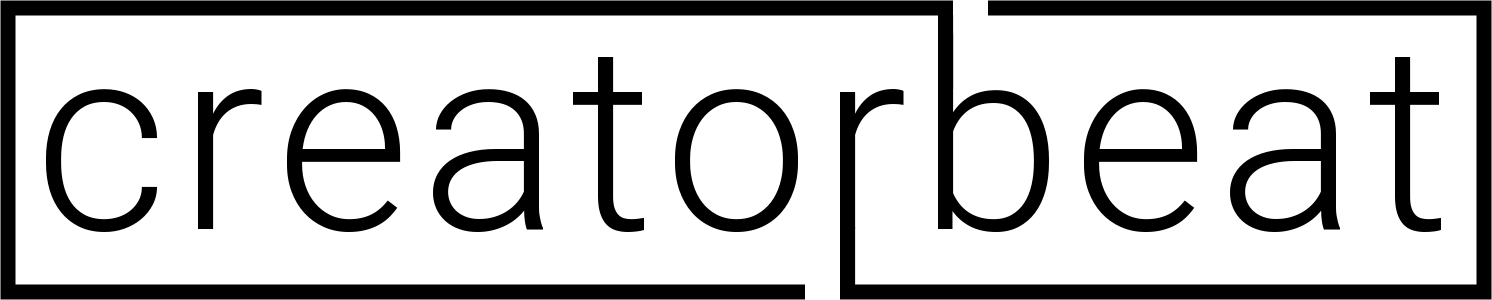



























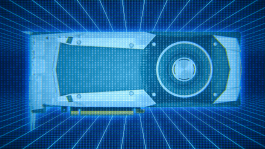

0 thoughts on “Best audio interfaces for live streaming to Facebook Live, YouTube Live, Twitch [2022]”