While Thunderbolt 3 has been around for a while now, it’s only just beginning to be a ubiquitous feature across mainstream consumer devices from all manufacturers. Yes, Apple has been making use of the technology for a while, but now you can find it on all sorts of laptops in all price and feature groups, as well as desktop computers—and even AMD Ryzen motherboards finally! With this new availability, many have begun the switch to building their setups around a Thunderbolt 3 hub or dock, allowing all of their devices to connect to their laptop or computer with a single Thunderbolt 3 cable. Finding the right Thunderbolt 3 dock for you may be a bit of a challenge, however, but we’re here to help find the best one for you.
Contents
- 1 Best all-around Thunderbolt 3 dock: CalDigit TS3 Plus
- 2 Also great/best USB Power Delivery Thunderbolt Three dock: Plugable Thunderbolt 3 Dock (TBT3-UDZ)
- 3 Best budget Thunderbolt 3 dock: Plugable Thunderbolt 3 Dock (TBT3-UD1-83)
- 4 Best travel Thunderbolt 3 dock: CalDigit USB-C Pro Dock
- 5 Best Thunderbolt 3 docks compared
- 6 The rest of the Thunderbolt 3 docks
- 7 Upcoming Thunderbolt 3 docks we’re looking forward to
- 8 What’s the difference between Thunderbolt 3 and USB Type-C, USB 3.1, or USB 3.2?
- 9 Final thoughts
Best all-around Thunderbolt 3 dock: CalDigit TS3 Plus
- [15 PORTS OF CONNECTIVITY]: 2x Thunderbolt 3 40Gb/s, DisplayPort 1.2, 5x USB-A & 1 USB-C 3.1 Gen 1 (5Gb/s), 1x USB-C 3.1 Gen2 (10Gb/s data only), Gigabit Ethernet, UHS-II SD Card Slot (SD 4.0), Optical Audio (S/PDIF), 3.5mm Stereo Audio In & Out. Vertical or horizontal orientation. Sturdy full aluminum construction with integrated heat sink without a fan.
- [IMPROVED from 85W to 87W LAPTOP CHARGING]: Provides up to 87W to charge your laptop and power all of your USB peripherals. The secondary Thunderbolt 3 port provides 15W of power for downstream devices. Please note: Firmware update required for 87W
- [DUAL 4K EXTENDED DISPLAYS]: Connect up to two 4K@60Hz (4096 x 2160 30-bit color) monitors via DisplayPort and Thunderbolt 3 / USB-C port, OR a Single 5K@60Hz display can be supported via the Thunderbolt 3 port. **M1 Macs cannot support dual display over Thunderbolt! (***DisplayPort to HDMI/DVI/VGA adapter / cable must be an ACTIVE type. Passive dongles/cables will not work.***)
Last update on 2025-07-01 / Affiliate links / Images from Amazon Product Advertising API
The CalDigit TS3 Plus Thunderbolt 3 Dock isn’t new by any means, but it continues to be the king of the crop. No other Thunderbolt 3 hub offers as many USB ports of both Type-A and Type-C, a fast UHS-II card reader, dual 4K@60Hz displays, and 87W of USB-PD available for almost all compatible laptops.
It’s because of these reasons that we actually really love this Thunderbolt dock for a really nice home desk setup, such as a video editing laptop workstation. With the TS3 Plus you’ll have a very easy way to bring your laptop back to your desk and convert to a full desktop setup with as little as one cable with very high reliability.
The TS3 Plus isn’t the cheapest device in the group, either, but it’s come down considerably in price over the past year and makes its value that much more unbeatable. It might not be the most portable form factor but its feature set is unrivaled and earns our top pick honors.
Also great/best USB Power Delivery Thunderbolt Three dock: Plugable Thunderbolt 3 Dock (TBT3-UDZ)
- 14-in-1 Expansion - 40Gbps Thunderbolt dock expands to 2x HDMI or DisplayPort monitors each supporting up to 4K 60Hz, 1x USB-C, 6x USB-A, Gigabit Ethernet, Audio In/Out, SD/microSD, all through a single included 2.6ft 40Gbps certified Thunderbolt cable
- 100W Max Power - The TBT3-UDZ laptop dock delivers up to 100W PD (96W certified) laptop charging rate for Thunderbolt and USB-C devices, while also safely charging laptops with lower charging requirements. Maximize compatibility with Thunderbolt and USB-C systems
- Versatile Dual 4K Displays - This dual DisplayPort and dual HDMI Thunderbolt dock design is the first Thunderbolt 3 docking station to offer a choice to mix and match HDMI or DisplayPort for dual displays. Drive up to two 4K 60Hz displays via Thunderbolt 3, Thunderbolt 4, or USB4. Supports up to two 1080p 60Hz displays via USB-C
Last update on 2025-07-01 / Affiliate links / Images from Amazon Product Advertising API
Plugable has been teasing their new Thunderbolt 3 dock for quite some time now and as of November 10th, 2020, it’s now available. The Plugable TBT3-UDZ is a full-featured competitor to the CalDigit TS3 Plus and a much-needed upgrade from the previous Plugable docks.
The big feature here is that the new model offers 100 watts of USB Power Delivery at a peak rate, with a PD-certified sustained max of 96 watts. This means that Plugable finally has a dock that is capable of charging the 16″ MacBook Pro at a full charge. For us, this is a big feature, and is one of the top output Thunderbolt 3 docks on the market.

The second big update is that this offers two display outputs, with each output group offering a DisplayPort and HDMI port–meaning that you can use one of the two ports on each output group for best flexibility. There is no Thunderbolt 3 passthrough port for a Thunderbolt 3 monitor connection (or other devices), but we feel that this is an acceptable trade-off at this point.
You’ll also get gigabit Ethernet, a USB-A and USB-C up front with 10Gbps speeds, and five USB-A 5Gbps ports around the back. Rounding out the I/O is a combo audio jack, an SD slot and MicroSD slot.
Overall, we feel that the TBT3-UDZ is a fantastic dock for many users. While the CalDigit TS3 Plus has optical audio, a TB3 passthrough port, and a smaller form factor the TBT3-UDZ is quite possibly a better option for many users.
Best budget Thunderbolt 3 dock: Plugable Thunderbolt 3 Dock (TBT3-UD1-83)
- Features: Enhances 4K display, Gigabit Ethernet, audio I/O, and USB expansion via 1x Thunderbolt 3 USB-C (10Gbps), 1x USB-C (5Gbps), and 2x USB 3.0 (5Gbps) ports
- Video Output: Supports DisplayPort (DP++) for DP monitors; includes passive DP to HDMI adapter for up to 4K 30Hz on HDMI
- Power: Does not charge laptop; requires laptop's original power adapter for charging while docked
Last update on 2025-07-01 / Affiliate links / Images from Amazon Product Advertising API
The Plugable TBT3-UD1-83 was my first Thunderbolt 3 dock as I was migrating from a desktop to a Windows gaming laptop as my daily driver for both work and home. As I was ironing out the setup, I opted for a less expensive device as I tried to figure things out. I also didn’t need a dock that offered USB PD as my Asus gaming laptop didn’t have this feature, so the TBT3-UD1-83 was an excellent budget option.
The Plugable TBT3-UD1-83 offers almost all of the features that the TS3 Plus offers—USB Type-A, USB Type-C, DisplayPort, Thunderbolt 3 downstream ports, audio I/O and Gigabit Ethernet—just with fewer USB ports, no card reader, and no power delivery. But you can still have dual displays connected, just not dual 4K@60Hz displays.
Best travel Thunderbolt 3 dock: CalDigit USB-C Pro Dock
- [UNIVERSAL COMPATIBILITY] Can be used with computers with USB-C, Thunderbolt 3, or even USB-A. Perfect for IT Environments utilizing both Windows and Macs **Functionality will vary depending on host connection. Please refer to the compatibility chart for more information
- [10 PORTS OF CONNECTIVITY]: 1 x Thunderbolt 3 (Backwards Compatible with USB-C), 2 x DisplayPort 1.2, 3 x USB 3.2 Type A (5Gb/s), 1 x USB-C 3.2 Gen 2 (10Gb/s Data Only), Gigabit Ethernet, UHS-II SD Card Slot (SD 4.0), 3.5mm Combo Audio Jack. **USB-C Pro Dock does not have a downstream Thunderbolt 3 port
- [POWERFUL 85W LAPTOP CHARGING]: Provides up to 85W to charge your laptop and power all of your USB peripherals [STAND ALONE CHARGING] Front facing USB-A port can charge devices without being connected to a computer
Last update on 2025-07-01 / Affiliate links / Images from Amazon Product Advertising API
We like the CalDigit USB-C Pro Dock as a great travel dock because of its form factor combined with a great well-rounded feature set. Unlike the less expensive Plugable model—and like its bigger brother the TS3 Plus—it offers USB PD up to 85W, meaning that it’s one less charger you need to bring with you. You also have three USB Type-A ports, a USB Type-C port, Gigabit Ethernet, and dual DisplayPort 1.2 ports—meaning, no adapters or dongles needed for a dual external monitor configuration.
You’ll be able to drive two 4K@60Hz displays with those two ports, and you still get the fast card reader (yet another device you don’t need to pack separately) and excellent USB port controllers from the bigger version. No, there are not as many USB Type-A ports as the TS3 Plus, but this isn’t terribly critical in a portable device. While there are smaller devices (or less expensive ones) available, few of them are Thunderbolt 3 and offer the full range of features found here.
There’s a bonus to this device, as well: It’s not just a Thunderbolt 3 dock but also works as a USB Type-C dock. Not all Thunderbolt 3 devices will function on a USB Type-C port (such as the TS3 Plus and the Plugable TBT3-UD1-83), but this will work quite well. You can’t drive two 4K displays from a USB Type-C port, but you can push two 1080p displays without issue, and the majority of the functionality is still there despite the reduced bandwidth of USB Type-C compared to Thunderbolt 3. But this feature makes it an excellent travel device thanks to its compatibility with many more devices.
Best Thunderbolt 3 docks compared
Last update on 2025-07-01 / Affiliate links / Images from Amazon Product Advertising API
The rest of the Thunderbolt 3 docks
Plugable Thunderbolt 3 Dock with Charging (TBT3-UDV)
- Features: Enhances 4K display, Gigabit Ethernet, audio I/O, and USB expansion via 1x Thunderbolt 3 USB-C (10Gbps), 1x USB-C (5Gbps), and 2x USB 3.0 (5Gbps) ports
- Video Output: Supports DisplayPort (DP++) for DP monitors; includes passive DP to HDMI adapter for up to 4K 30Hz on HDMI
- Power: Does not charge laptop; requires laptop's original power adapter for charging while docked
Last update on 2025-07-01 / Affiliate links / Images from Amazon Product Advertising API
Plugable makes some excellent devices, and their customer support is outstanding. Their latest Thunderbolt 3 dock, the Plugable TBT3-UDV, is a marked improvement from our budget pick above, the TBT3-UD1-83 (but they’ve really got to do something about these model names!). This device does support USB PD, but only 60W (meaning it can only barely keep a 16″ MacBook Pro—my current daily driver—topped up as long as you’re not slamming it constantly).
There’s also an interesting strategy with the USB port controllers. The TBT3-UD1-83 utilizes the ASMedia ASM1042A for all the ports on the device. With the TBT3-UDV, the “inner” two ports are still using the ASMedia controller, whereas the “outer” two ports and the front port are using the Fresco FL1100EX host controller.
You may be asking what the significance of this actually is—aren’t all USB ports basically the same? Well, not entirely. The type of host controller that runs that port may have different compatibility with certain devices in certain signal chains.

For example, when testing a Behringer UMC404HD connected to the TBT3-UD1-83, there were disastrous audio artifacts and buffering problems at most lower latency buffer settings. These persisted on the TBT3-UDV “inner” two ports but seemed to mostly have cleared up on the outer ports. Some software updates and patches had been required to get to the stable point on my Windows machine, but it was definitely related to the specific controller being used.
And yes, for the record, I am definitely well aware that audio interfaces shouldn’t be chained through hubs and should be connected directly to the computer, but, we’re in pursuit of a single cable option, damn it, and I’m not going to give up! On a related note, however, the audio interface performance on the 16″ MacBook Pro is stellar so far!
But I digress. The additional USB controller can definitely resolve some compatibility issues present in the lower-cost version, and that’s a good thing. Also, the addition of USB PD is a good thing.
Unfortunately, that’s also part of why we can’t recommend it as an all-around great device when compared to the competition. Only 60W of USB PD isn’t quite the best for 16″ MacBook Pro users (and similar devices). Add to that the complete lack of any sort of card reader and only one Type-C downstream port in the form of the sole Thunderbolt 3 connection, and it just can’t keep up with the TS3, even at its lower price.
Don’t get us wrong, it’s still an excellent dock—there are just better devices currently available for the money.
Anker PowerExpand Elite Thunderbolt 3 Docking Station
- Compatibility Information: Works with Windows laptops or non-M1 MacBooks equipped with a Thunderbolt 3 or 4 port. Not compatible with M1 MacBooks or Linux or Chrome OS laptops.
- Incredible Expansion: Equipped with dual Thunderbolt 3 ports, 2 USB-C ports, 4 USB-A ports, an HDMI port, an Ethernet port, SD/microSD card slots, and a 3.5 mm AUX port.
- Unparalleled Charging Options: With 85W and 15W Thunderbolt 3 ports plus an 18W USB-C Power Delivery port, PowerExpand offers multiple ways to get a high-speed charge for anything from laptops to phones and more.
Last update on 2025-07-01 / Affiliate links / Images from Amazon Product Advertising API
We received the email for the Anker PowerExpand Elite Thunderbolt 3 Docking Station–the brand’s first true Thunderbolt 3 dock just a few days ago, and we can’t deny it—we were REALLY excited about this announcement! Until we saw the price, that is. And that was a shock to us—Anker is known for killing it in the budget segment. But just like their portable projectors, perhaps these will come down in cost after a few revisions.
What is nice, however, is the well-rounded set of features. 85W of PD, 4K HDMI port, a decent number of Type-A ports, two Type-C ports (not counting the Thunderbolt 3 downstream port), SD, and microSD card readers, Gigabit ethernet, and plenty of fast charging options across the ports.
We hope to see that this device comes down in price soon and that the USB controller stability can be improved. If the host controllers are rock solid, it may be worth the extra cost for some users. But until then, we can’t recommend this compared to the rest of the group.
OWC Thunderbolt 3 Pro Dock
No products found.
We really like the OWC Thunderbolt 3 Pro Dock. You probably shouldn’t buy it, but we really like it. OWC has a great reputation as Mac-specific peripheral manufacturers as well as within the creative industry for card readers, docks, and drive interfaces. This particular dock, however, has a very targeted use case and audience, but if you need these features, it is probably your only good option.
First of all, it’s much more expensive than most devices in this group. Second, it’s really designed for creatives. Is Gigabit Ethernet too slow? Try 10 Gigabit Ethernet! Record to cameras that use CFast cards? This one’s got you covered! Need to connect to a large eSATA storage device? There’s a port for that!
The real main selling points for this Thunderbolt 3 dock in particular is the 10Gb Ethernet port and SD 4.0 and CFast 2.0 ports. If you edit off of a central file server like a Jellyfish or Storinator, you’ll want this device. If you ingest CFast or you’re building a DIT (digital imaging technician) station for work on a film set or studio, you’ll want this dock.
Beyond that, however, like we said before you probably shouldn’t buy this otherwise.
Plugable Thunderbolt 3 and USB C Dock with 60W Charging (TBT3-UDC1)
- Universal Compatibility - Powered by the newest Intel Titan Ridge chipset. This Thunderbolt 3 dock allows for flexibility with both USB-C and Thunderbolt 3 hosts, perfect for office and home environments utilizing both Windows and macOS
- Windows and Mac - Compatible with 2016+ MacBook Pro, iPad Pro or Windows systems with Thunderbolt 3 or USB Type-C such as the Surface Pro 7, Surface Laptop 3, Lenovo Yoga, HP Spectre, Dell XPS (Reduced capabilities for USB Type-C and Apple M1 Macs)
- A Docking Powerhouse - Drive dual 4K 60Hz via DisplayPort or HDMI (2x DP to HDMI Active Adapter Included) displays via Thunderbolt 3, or for USB-C systems (MFDP) dual 1080p 60Hz or single 4K 30Hz display, add USB-C or USB 3.0 peripherals, gigabit Ethernet, and 3.5mm audio device, with up to 60W Power Delivery
Last update on 2025-07-01 / Affiliate links / Images from Amazon Product Advertising API
Plugable does have some pretty great devices, but their strategy seems to be a bit interesting. Instead of making one full-featured device with everything and one budget device with the minimum, they seem to want to put out many devices with a wide variety of configurations, but none having everything someone would want.
The TBT3-UDC1 is similar to the CalDigit USB-C Pro Dock in the fact that it is actually compatible with both Thunderbolt 3 hosts and USB-C hosts alike. It also will support dual 4K60 displays on Thunderbolt 3 and dual 1080p (or a single 4K30) displays over USB-C, all over DisplayPort. Unlike other Plugable devices, there are two dedicated USB Type-C connectors, along with two USB Type-A ports. But again, no card reader.
If you need dual DisplayPort connections and 60W of charging but not much else, this may fit the bill, but you can get more elsewhere, including dual displays with the use of dongles.
Upcoming Thunderbolt 3 docks we’re looking forward to
Plugable Thunderbolt 3 and USB-C Dock with 100W Charging (TBT3-UDZ)
Update: This dock is now available for purchase as of 11/10/20 and we’ve listed it above as our “also great” pick along the CalDigit TS3 Plus. They also seem to have addressed our annoyance with the lack of USB Type-C ports by adding one up front. Thanks, Plugable!
Where the TBT3-UDC1 is the upgrade from our budget pick TBT3-UD1-83 but with 60W charging, the TBT3-UDZ is the soon-to-be-released upgrade from our almost-favorite TBT3-UDV, but with a much beefier USB PD offering of 100W—the absolute maximum that the current USB PD spec offers. For 16″ MacBook Pro users (and others in the similar power class) this will let you charge at full capacity, outpacing even the included 87W power supply included with this laptop.
The full USB PD has us very excited about this Thunderbolt 3 dock, and it actually has quite a lot of other ports. 5 USB 5Gbps ports on the back, two 10Gbps ports up front, one with BC 1.2 charging for faster top-ups of phones and tablets. All of these are USB Type-A ports, however, which is a disappointment in a world moving towards a “USB Type-C all the things” attitude.
You do get Gigabit Ethernet (although 10Gb—or even 2.5Gb would have been nice), the combination 3.5mm TRRS mic/headphone jack, and dual display outputs—you actually get two DisplayPort 1.4 ports and two HDMI 2.0 ports, with one of each ganged together as output 1 and output 2. This means you can definitely get dual 4K60 outputs from a 40Gbps Thunderbolt 3 host machine.
Thankfully Plugable has finally come around and included both an SD card and microSD card slot on the front, making this a really viable device for most people.
But the lack of USB Type-C ports is a huge bummer on a device so overpowered everywhere else. We can hope that maybe this will change by the time the device ships, however, looking at the render and specifications list, it’s probably already solidified in its currently advertised form.
What’s the difference between Thunderbolt 3 and USB Type-C, USB 3.1, or USB 3.2?
The short answer is that Thunderbolt 3 is capable of much more data being slammed through the port at once. Thunderbolt 3 in its full capacity can provide 40Gbps of bandwidth. USB 3.1 Gen 2 (or USB 3.2 Gen 2×2, also known as SuperSpeed USB 20Gbit/s) caps out at 20Gbps. Also, can we just take a moment to acknowledge how absolutely horrendous the USB naming conventions are? Good god.
Anyway, Thunderbolt 3 ports and USB Type-C ports use the same connector—the Type-C connector. Thunderbolt ports are marked with a little lightning bolt icon, and USB C ports are not marked with anything, usually.
USB 3.0 3.1 3.2 is available in 5Gbps, 10Gbps, and now 20Gbps versions, depending on which spec it’s built to. Thunderbolt 3 is also found in different capacities. Full Thunderbolt 3 with 4 PCIe lanes over two Thunderbolt 3 busses will provide the full 40Gbps bandwidth. Some ports are only one buss, providing two PCIe lanes and 20Gbps of bandwidth. This would provide limitations with external high-resolution displays like 4K and 5K displays, especially dual 4K60Hz displays. It just isn’t enough bandwidth.
This is also critical when connecting to remote file servers and transferring large files—perhaps editing 4K or higher video directly off of a file server, or something equally intensive.
For most users, however, unless you plan on using full 4K60Hz displays and/or high volume file transfers, you won’t really notice a difference between the different versions of Thunderbolt 3, or even USB 3.x. If you are, however, you’ll absolutely want to verify full Thunderbolt 3 connectivity from your host machine and hub or dock.
Final thoughts
With laptops becoming extremely powerful while becoming more portable, the desire to be able to come home to a desk setup, plunk down your laptop, and connect it to your external monitor, mouse, keyboard, and more with a single cable is extremely alluring. Thunderbolt 3 docks are thankfully coming down in price and going up in features, and it’s really exciting to see what is out there to build your perfect desk setup with a Thunderbolt 3 dock as the control center.
We particularly enjoy these devices because it’s a ton of fun to tweak our desk setups, try to make them as useful and streamlined as possible and the new Thunderbolt 3 docks really help bring this to our setups. We’re looking forward to what is on the horizon and probably won’t stop looking for the next solution for whatever bugs us about our desk setups, so we definitely plan on updating this as much as we can.
Have we missed a particular dock that you absolutely swear by? Anything we haven’t quite explained well enough, or did you have a question about finding the best Thunderbolt 3 dock for your desk setup? Please leave a comment down below and let us know, we’re looking forward to hearing your opinions and questions!
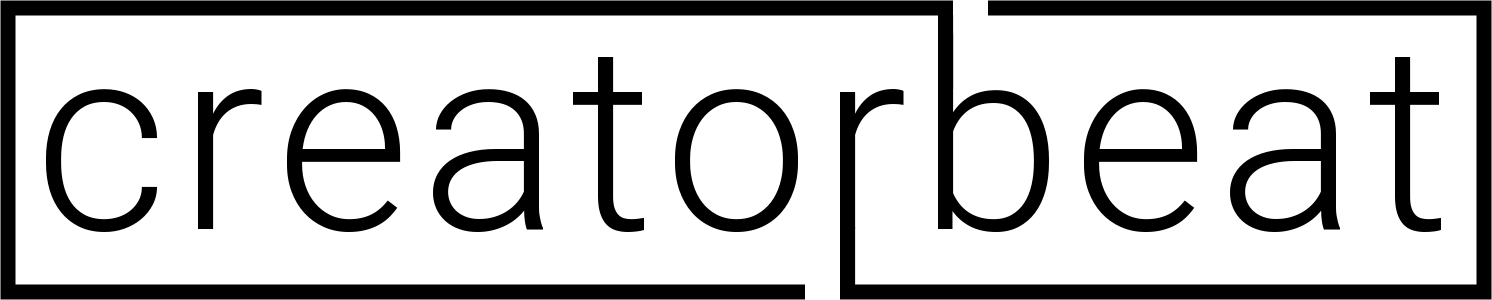









![Best laptops for video editing [2020]](https://www.creatorbeat.com/wp-content/uploads/2020/08/Video-editing-laptops-blog-265x149.jpg)

![JayzTwoCents 30 Day Challenge – Video Editing on the Ryzen 1800X [Updated]](https://www.creatorbeat.com/wp-content/uploads/2017/03/maxresdefault-1-265x149.jpg)




0 thoughts on “8 Best Thunderbolt 3 docks for home, travel, and budget [2022]”