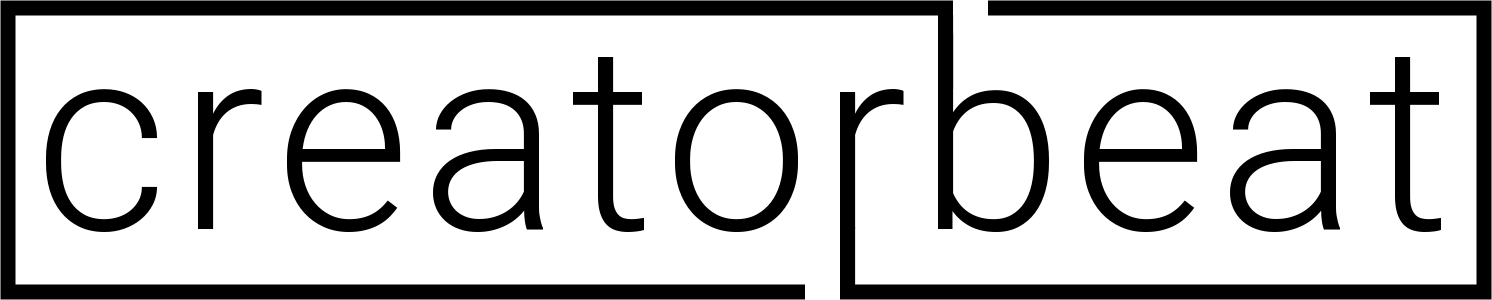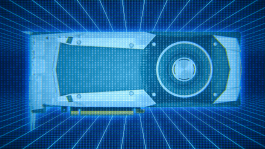With gaming and live streaming, having enough RAM is crucial for a smooth and seamless experience. But how much RAM do you actually need? The answer depends on a few factors, including the types of games you play, what quality you plan on streaming at, and the other applications you have running on your PC.
Contents
How much RAM do you need for gaming and live streaming – the short version:
If you want to play games and live stream at the same time, 16GB of modern, reasonably speedy DDR4 or DDR5 RAM is absolutely enough to stream while playing eSports games as well as more intensive AAA titles.
8GB may be enough if you’re only playing lighter eSports games with the details turned down at 1080p resolution.
Can you stream with 16GB RAM?
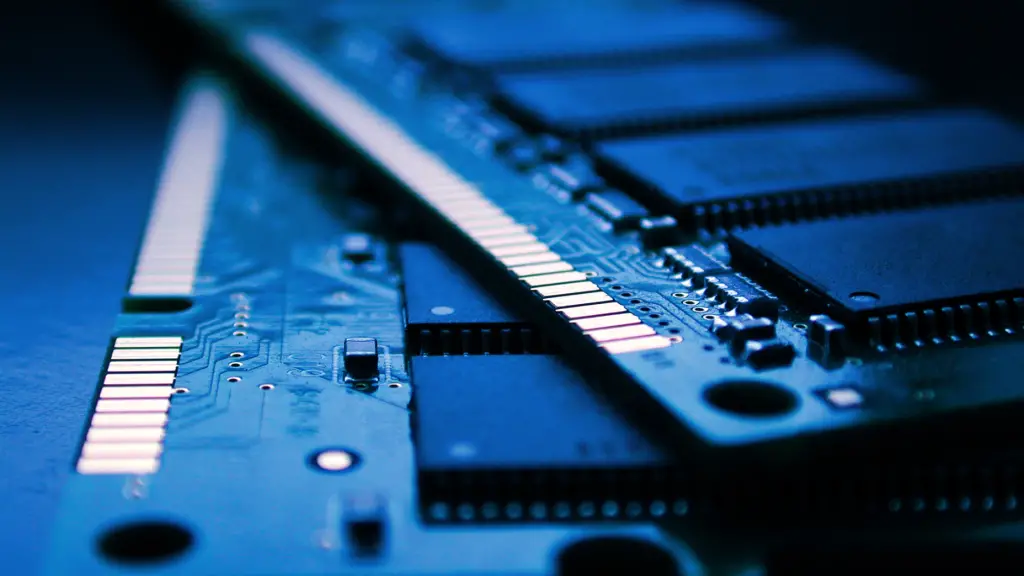
For gaming, the general rule of thumb is to have at least 8GB of RAM for less demanding eSports titles such as TF2, Rocket League, Overwatch, and the like, although some more demanding AAA games (Cyberpunk, Jedi: Survivor, Halo Infinite, etc) may require 16GB or more for optimal performance.
Live streaming requires even more resources on top of the game itself, as you need to be able to run both the game and the streaming software simultaneously. Although stream encoding isn’t necessarily a RAM-intensive process and instead is usually bottlenecked by CPU resources.
This means that if you plan on streaming regularly, especially when running a lot of other applications in the background, you may want to consider upgrading to at least 16GB or 32GB of RAM.
Is 32GB too much RAM for live streaming?
It’s important to note that having more RAM than you need won’t necessarily improve your performance, so it’s important to find the right balance for your specific setup. 32GB won’t hurt your performance, but you may want to spend the money on more CPU or GPU than RAM if you’re deciding between the two.
Basically, if you’re not using more than 16GB frequently enough, the extra RAM isn’t worth the money spent on it.
Ultimately, the amount of RAM you need for gaming and streaming will depend on your individual needs and preferences. By considering the types of games you play, the quality of your streaming, and the other applications you use on your PC, you can determine the right amount of RAM to ensure a smooth and enjoyable experience.
Understanding RAM
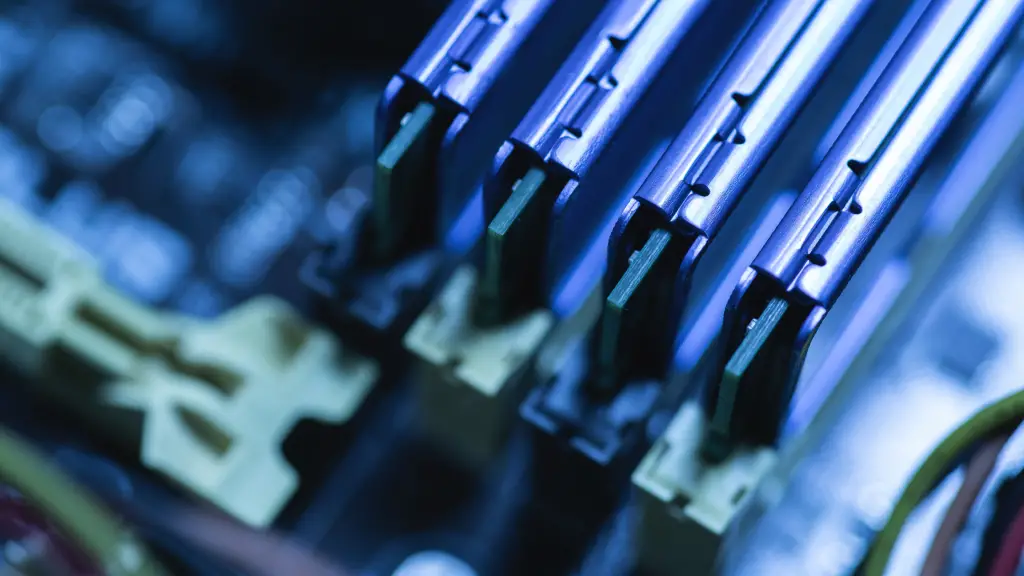
What is RAM?
RAM (Random Access Memory) is a type of volatile memory that allows the computer to temporarily store and access data quickly. It is a critical component of any computer system, including gaming and streaming PCs. RAM is responsible for storing the data that the CPU needs to access quickly, such as the operating system, applications, and games.
Types of RAM
There are several types of RAM available, including DDR3, DDR4, and DDR5. DDR stands for Double Data Rate, which means that the RAM can transfer data twice per clock cycle. DDR4 is currently the most common type of RAM used in modern gaming and streaming computers, offering faster speeds and lower power consumption than DDR3.
How RAM Affects Performance
The amount of RAM in your gaming or streaming PC can significantly impact its performance. If you have too little RAM, your computer will struggle to run multiple applications or games simultaneously, leading to lag and slow performance. On the other hand, having too much RAM won’t necessarily improve performance beyond a certain point.
The amount of RAM you need for gaming and streaming depends on several factors, including the games you play and the streaming software you use. As a general rule, we recommend having at least 16GB of RAM for gaming and streaming. If you plan on running multiple applications or games simultaneously, or if you’re using resource-intensive software like video editing tools, you may need more RAM.
In conclusion, RAM is an essential component of any gaming or streaming PC, allowing the CPU to quickly access and store data. Having enough RAM is crucial for smooth performance, and we recommend having at least 16GB for gaming and streaming.
RAM Capacity for Gaming and Streaming

RAM Capacity for Gaming
For gaming, the minimum RAM requirement is 8GB, especially if you’re sticking with eSports games. However, if you want to play modern games, we recommend having at least 16GB of RAM. Some games, such as Red Dead Redemption 2, recommend 12GB of RAM for optimal performance. If you have a limited budget, 16GB of RAM is the sweet spot for gaming.
For those who want to future-proof their PC, 32GB or even 64GB of RAM can be beneficial. However, it is important to note that having more RAM than what is required by the game’s system requirements will not necessarily result in better performance. You’re better off spending the money on CPU or GPU than this much memory in many situations.
RAM Capacity for Streaming
Streaming requires more RAM than gaming. If you want to stream games, we recommend having at least 16GB of RAM. This will allow you to run your streaming software, such as OBS, while playing the game without any issues.
If you plan on streaming at a higher resolution or frame rate, or if you want to have multiple applications running in the background, such as Discord or Twitch, we recommend having 32GB of RAM or more.
It is important to note that having a faster RAM speed can also improve streaming performance. However, this is not as crucial as having enough RAM capacity.
In summary, for gaming and streaming, we recommend having at least 16GB of RAM. If you have a limited budget, 16GB is the sweet spot for gaming, while 32GB or more is ideal for streaming or future-proofing your PC.
The Impact of RAM on Gaming Performance

RAM and Frame Rates
RAM plays a crucial role in determining the frame rate of your games. The more RAM you have, the more data your computer can store in its memory, allowing it to quickly access and process information. This means that having more RAM can help to improve your frame rates, especially when playing AAA titles like Red Dead Redemption 2, GTA V, and Mass Effect: Andromeda.
RAM and Graphics Quality
System RAM doesn’t typically directly affect visual quality, as textures, shaders, and other graphics-related aspects are typically loaded into the GPU’s RAM, or VRAM.
What it does get used for, however, is typically game data, and things that need to be pulled off of the SSD and eventually loaded into VRAM (direct storage-to-GPU VRAM pipelines aren’t commonplace in PC gaming–yet), but it isn’t where the bulk of the visual work is done.
RAM will, however, hold all of the data about geometry, objects, characters, animations, etc that will get textures loaded onto them, so it is tangentially connected.
RAM and Processing Power
Finally, RAM also plays a crucial role in determining the processing power of your computer. When you’re gaming and streaming at the same time, your processor needs to be able to quickly access and process data from both your game and your streaming software. Without enough RAM, your processor may not have enough fast available working space, resulting in lag and other performance issues. So, if you want to be able to game and stream at the same time without any issues, you’ll need to make sure that you have enough RAM to support your processor.
The impact of RAM on live streaming performance

RAM and live streaming quality
Live streaming involves real-time encoding and uploading of video data. This means that having enough RAM is essential for ensuring high-quality live streaming performance.
If you’re using software like OBS (Open Broadcast Software) to live stream, we recommend having at least 16GB of RAM. This will allow you to run OBS smoothly while also handling other applications, such as Discord, or peripherals like your webcam or microphone.
It’s also worth noting that RAM is not the only factor that impacts live streaming quality. Your internet connection, CPU, GPU, and choosing the right OBS settings can also play a role in determining the overall quality of your live stream.
How Much RAM Do I Need for Multitasking?

Having enough RAM is crucial to ensure smooth performance when running multiple applications in the background behind the game you’re playing. The amount of RAM you need for multitasking depends on the type of tasks you perform and how many programs you run simultaneously.
For basic multitasking like browsing the web, using Microsoft Office, and streaming video, 8GB of RAM is usually sufficient. However, if you frequently have multiple tabs open in your web browser or work with large files like photos or videos, especially while gaming, you may want to consider upgrading to 16GB or more.
If you plan on doing more intensive multitasking like video editing or running multiple virtual machines, you will need at least 32GB of RAM. Programs like Adobe Premiere Pro and Photoshop require a lot of processing power and RAM to run smoothly, so it’s important to have enough to prevent lag and crashes.
To determine how much RAM you need for multitasking, you can use the Task Manager in Windows to monitor your RAM usage while performing your typical tasks. If you notice that your RAM usage is consistently high and causing slow performance, it may be time to upgrade.
Upgrading RAM

When to Upgrade
Upgrading RAM is a great way to improve the performance of your gaming PC or laptop. But when should you upgrade? Well, there are a few signs that indicate it’s time for an upgrade:
- Your computer is running slow, especially when using memory-intensive applications like games or video editing software.
- You are experiencing frequent crashes or freezes.
- You are unable to run the latest games or software due to insufficient memory.
If you are experiencing any of these issues, it’s time to consider upgrading your RAM.
How to Upgrade
Upgrading your RAM is a relatively simple process, but it does require some technical knowledge. Here’s how to do it:
- Determine the type of RAM your computer uses: DDR3, DDR4, etc.
- Check your motherboard’s manual to see how much RAM it can support and what type of RAM is compatible.
- Purchase the appropriate RAM modules.
- Turn off your computer and unplug it from the power source.
- Open the case and locate the RAM slots on the motherboard.
- Remove the old RAM modules by pressing down on the clips on either side of the module.
- Insert the new RAM modules into the slots, making sure they are properly seated and the clips have snapped into place.
- Close the case, plug in your computer, and turn it on.
It’s important to note that most RAM modules are “dual-channel” and should be installed in pairs for optimal performance. For example, if you have two RAM slots, you should install two identical RAM modules. Installing one 16GB dual-channel RAM stick will actually result in slower performance than two 8GB dual-channel sticks.
Capacity and Speed
When upgrading RAM, it’s important to consider both capacity and speed. Capacity refers to the amount of memory the module can hold, while speed refers to how quickly the module can access that memory.
For gaming and streaming, we recommend a minimum of 16GB of RAM. This will allow you to run multiple applications at once and handle memory-intensive tasks like gaming and streaming.
As for speed, it’s best to match the speed of your existing RAM modules. If you are installing new RAM modules, look for ones with a speed that matches or exceeds your existing RAM.
Memory Usage
Finally, it’s important to monitor your memory usage after upgrading RAM. You can do this using the Task Manager on Windows or the Activity Monitor on Mac.
If you find that you are still experiencing performance issues, it may be due to other components like your GPU or CPU. In this case, it may also be time to consider upgrading those components.
Final thoughts
For most people, we’d advise having 16GB of RAM minimum. If you’re on a budget and only play lightweight eSports games, 8GB is often enough, but you will run into limitations, especially with extra applications in the background.
If you do a lot of creative or heavy productivity work it’s not the worst idea to upgrade to 32GB, but for most gaming and live streaming needs 32GB is overkill. We’ve found that 16GB is the sweet spot for the vast majority of streamers.