One of the best ways of reliably shooting scripted videos is to be able to read your script as you recite the script. Sure, you could use a laptop or tablet off to the side of the camera or even from a handheld phone or tablet, but by far the easiest way to do this is with a teleprompter that places the script directly in front of your camera. And believe it or not, great teleprompters are more affordable than you may think.
Contents
- 1 Best teleprompter for most people: Glide Gear TMP100
- 2 Best teleprompter for smartphone shooters: Glide Gear TMP 50
- 3 Best teleprompter for large cameras: Ikan Elite Universal Tablet Teleprompter version 2 with remote control (PT-ELITE-PRO2-RC)
- 4 Best budget teleprompter: KEAYISOFINE Teleprompter
- 5 Best teleprompter with built-in monitor: Ikan 15 Inch Bright Beam Teleprompter PT3500-HB
- 6 Best teleprompter for laptops: Glide Gear TMP 75 3-in-1 teleprompter for laptop, smartphone, and DSLR
- 7 What is a teleprompter and how does it work?
- 8 Why should I use a teleprompter?
- 9 Tips for picking out a teleprompter
- 10 Teleprompters with built-in displays
- 11 Smartphone, tablet, or iPad teleprompters
- 11.1 Glide Gear TMP 50 Adjustable Smartphone Mini Teleprompter
- 11.2 Parrot Teleprompter Version 2 Bundle w/Parrot PT Teleprompter Remote
- 11.3 Glide Gear TMP100 Adjustable iPad/Tablet/Smartphone Teleprompter Beam Splitter Glass with Carry Case
- 11.4 Glide Gear TMP 500 Universal Video Camera Tripod / Shoulder Rig Teleprompter 15mm Rails w/ Carry Case
- 11.5 Telmax PROIPEX iPad / Android / Smartphone Universal Teleprompter
- 11.6 Prompt-it Maxi Teleprompter with Beamsplitter Glass
- 11.7 Ikan Elite Universal Tablet Teleprompter version 2 with remote control (PT-ELITE-PRO2-RC)
- 11.8 Ikan PT-ELITE-V2 Universal Tablet Teleprompter
- 12 Teleprompters for laptops
- 13 Cue card style prompters
- 14 Presidential Teleprompters
- 15 Teleprompter controllers
- 15.1 IK Multimedia iRig Blueboard wireless floor controller
- 15.2 AirTurn BT200S-6 Bluetooth footswitch
- 15.3 TNP Bluetooth remote control (same model as Parrot PT Remote)
- 15.4 8Bitdo Zero 2 Gamepad
- 15.5 AirTurn DIGIT BT200 Bluetooth Multi-function remote
- 15.6 AirTurn DIGIT III Bluetooth Multi-Function Remote
- 15.7 ACGAM R1 Bluetooth 4.0 Wireless Gamepad VR Remote
- 15.8 Bluetooth keyboards
- 15.8.1 Logitech K380 Multi-Device Bluetooth Keyboard
- 15.8.2 OMOTON Bluetooth Ultra-Slim Keyboard
- 15.8.3 Rii i4 Mini Bluetooth Keyboard with Touchpad
- 15.8.4 Logitech K810 Wireless Bluetooth Illuminated Multi-Device Keyboard for PC, Tablets and Smartphones
- 15.8.5 Rii FMKBTL1-IV1 i8+ BT Mini Wireless Bluetooth Backlight Touchpad Keyboard with Mouse
- 16 Teleprompter apps
- 17 Tips on shooting with your new teleprompter
- 18 Final thoughts
Best teleprompter for most people: Glide Gear TMP100
- Designed To Shoot With Dslr/ Mirrorless Cameras. Prompting Use With Android And Ios Teleprompter Apps / Accommodates Any Smartphone Or Tablet Up To 10.5 X 7.5 Inches
- Industry Standard Beam Split Glass With 70/30 Visible Light Transmission
- No Assembly Required / Collapsible Teleprompter For Small Footprint And Easy Transport / Tripod And Camera Not Included
Last update on 2023-11-03 / Affiliate links / Images from Amazon Product Advertising API
Glide Gear is one of the largest players in the teleprompter space, and their line of teleprompters are excellent devices for a wide range of uses. The Glide Gear TMP100 falls squarely in the middle of the lineup, making it the perfect all-around teleprompter for users shooting with DSLR or mirrorless cameras.
The TMP100 is a very portable teleprompter and is flexible enough to work with pretty much any Android or iOS smartphone or tablet up to 10.5″ by 7.5″, and can be easily set up or packed away for studio or location shoots.
We give the TMP100 the nod for best all-around teleprompter for most users thanks to its ease of use, great price, and solid build quality.
Best teleprompter for smartphone shooters: Glide Gear TMP 50
- -Designed to shoot with Smartphones but can also accommodate DSLR/ Mirrorless with prime lenses.
- -1/4 20 and 3/8 Tripod Mountable/ We recommend using the App Teleprompter Premium/ Pro with your tablet or smartphone.
- -6061 Aircraft Grade Aluminum / Adjustable and Collapsible / 70 / 30 Beam splitting glass 7 x 8 inches.
Last update on 2022-07-18 / Affiliate links / Images from Amazon Product Advertising API
The Glide Gear TMP 50 is the smaller sibling to the TMP100 we picked as our overall best and gets our pick for the best teleprompter for iPhone or Android shooters. It’s a much smaller build with fewer features, but it still is a very solid lightweight teleprompter.
Like its bigger brother, it can also support both tablets and smartphones as teleprompter sources, and can even work with smaller DSLRs or mirrorless cameras with smaller, most likely prime lenses. If you’re a beginning YouTuber who’s still shooting on their iPhone, this is an excellent starting point if you want to get into scripted videos with a teleprompter.
Best teleprompter for large cameras: Ikan Elite Universal Tablet Teleprompter version 2 with remote control (PT-ELITE-PRO2-RC)
- Includes Bluetooth remote control
- Supports iPad, iPad Pro, Android tablets
- Min Tablet Size: 6″ x 9″ – Max Tablet size: 9″ x 13″
Last update on 2022-07-18 / Affiliate links / Images from Amazon Product Advertising API
For video crews shooting with cameras larger than mirrorless or DSLR cameras–such as a camcorder, ENG-style camera, or smaller cinema camera–you’ll want something with a bit more size and heft to support that extra weight. We like the Ikan Elite Universal version 2 for this task.
We’ve been using this with a Panasonic AG-UX90 in one of our setups and despite being a large and awkward body style compared to more modern and compact cameras, the Elite Universal tablet will absolutely support the camera and even fits the 12.9″ iPad Pro for an amazing portable teleprompter setup.
Unlike some portable teleprompter equipment, it’s not really possible to install the beam splitter glass backward on this model, making the setup painless. Just make sure you have a tripod with enough payload support to hold this behemoth, the camera, and the iPad securely, or else you’ll be in for a bad time.
Best budget teleprompter: KEAYISOFINE Teleprompter
- Useful for a variety of Scenses
- Clear reflection effect
- Phone recording
Last update on 2022-07-18 / Affiliate links / Images from Amazon Product Advertising API
The KEAYISOFINE Teleprompter is a new addition to our guide but looks to be the absolute bang-for-the-buck champion. You can find this teleprompter under different names, but they all seem to be around the same price.
Yes, this is a small teleprompter that can’t accept a tablet or iPad as a source, but it does work with both DSLR/mirrorless cameras as well as smartphones, and you may be able to find some way to rig it up to fit on a laptop–but it doesn’t ship with this sort of mount.
You do, however, get a Bluetooth remote so you can control your teleprompter source, and like we said before, it’s the most low-cost option we can find that’s worth any consideration. For this, we can’t recommend this enough as a bargain pick.
Best teleprompter with built-in monitor: Ikan 15 Inch Bright Beam Teleprompter PT3500-HB
- 1000 nit high bright monitor
- High quality American made 70/30 Beam splitter glass
- Adjustable glass frame
Last update on 2022-07-18 / Affiliate links / Images from Amazon Product Advertising API
If you don’t want to wrestle with using a smartphone or iPad as a teleprompter source, the Ikan Bright Beam teleprompter is our pick for portable teleprompters with their own displays. The display is a full HD 1080p display with a whopping 1000 cd/m2 (or nits) of brightness. Even outdoors in full daylight or in a well-lit studio you’ll see the display without issue.
And there are several options of how to connect the display. You can connect your source to the display by either composite BNC, VGA, or HDMI–many other older models only have VGA, making this a great modern option.
The Ikan PT3500-HB is also compatible with a wide range of video cameras, from DSLR/Mirrorless to cinema cameras, camcorders, and smaller studio cameras. You could easily throw a RED or FX9, and even an ARRI Alexa.
It’s not the most affordable teleprompter by any means, but compared to some others in this feature class it definitely stands out as a great value.
Best teleprompter for laptops: Glide Gear TMP 75 3-in-1 teleprompter for laptop, smartphone, and DSLR
- -All Metal Construction / Rail Size 189 mm / 7.4" / Glass Size 126mm x 138mm 5 x 5.4" / Weight 900g 2lbs
- -Fits all smartphones
- -For shooting with DSLR & Prompting with Smartphone
Last update on 2023-11-03 / Affiliate links / Images from Amazon Product Advertising API
We almost didn’t include this, but after further consideration, we felt this was massively appropriate at these times. More and more people are doing their work from home and using the webcams on their laptops. While there are some other older models and less expensive models, we think that the Glide Gear TMP 75 3-in-1 teleprompter is the best teleprompter for laptops.
No, it’s not cheap. But it is well built and is extremely versatile. Not only will this work on a laptop with a built-in webcam, but you can also use your smartphone to record as well as a DSLR or mirrorless camera.
The TMP 75 is well built, and very compact–making for an excellent travel teleprompter if you need one for your travel kit. If you have been looking for a great laptop teleprompter (or a collapsible travel teleprompter) you should definitely check out the TMP 75.
What is a teleprompter and how does it work?
While most people know what a teleprompter does in a broad sense, the actual “how it works” may not be too clear to some. Basically, it’s a method of allowing on-camera talent to read a script while maintaining eye contact with the audience (the camera).
The short, short version is this: There’s a display facing upward toward a piece of beam-splitting glass mounted at about a 45-degree angle. The glass reflects the display out toward the talent, showing them the script. Behind that piece of glass is the camera, filming through the glass. Because the glass is beam-splitting glass, the reflection does not appear on the glass and the camera doesn’t see anything other than the set in front of it. It’s essentially a one-way mirror, basically.
This allows the camera to an unimpeded view of the set, while still allowing the talent to keep looking right at the camera, instead of needing to glance off-axis at cue cards or a separate display.
Why should I use a teleprompter?
Whether you have your laptop set up below the camera, on the desk in frame, or phone in hand, it’s going to involve some clear visual cues that you’re trying to read your script. While it’s not a deal breaker, you’ll definitely find yourself making quite a bit more jump cuts in the edit process. Ultimately, this will lead to more time spent filming and editing. Time that you could be using for, well, literally anything else.
Using a teleprompter for YouTube may seem overkill at first, but think about it. Your script will be immediately in front of you, allowing you to still read all of your well-written dialogue and not needing to break eye contact with your camera. Faster filming sessions, faster editing, faster turnaround time on videos. Adding to those, you will find that you have a much better connection with your audience because you won’t be constantly looking away or jump cutting as much.
So maybe a better question would be “Why shouldn’t I use a prompter?” If you just can’t do the scripted thing, or your content isn’t necessarily conducive to everything being scripted out, you probably don’t need one. If you only vlog, then yeah, probably not needed at all.
But if you put out educational/informational content, especially on the tech side of things, having a teleprompter and the teleprompter app of your choice can definitely save a lot of time, effort, and possible frustration during video production. Some streamers even have a teleprompter on their streaming camera if they do scripted sections.
So with that said, let’s get on with the show and take a look at a handful of teleprompters that you could use in your video production.
Tips for picking out a teleprompter
There are a lot of variables that could possibly be involved when you start looking into buying a teleprompter. Budget, gear, and space all play a part in your decision making, but here are some basic starting points to keep in mind.
- What camera do you currently have? Are you shooting with DSLRs or mirrorless cameras, or currently smartphone-only? Depending on the camera size, you may need a smaller or less expensive teleprompter than if you are shooting with a RED or C300. Lens choice is also a factor to consider, as mounting space may come into play.
- How big is your planned shooting space? How far away will your camera and teleprompter going to be? Teleprompters usually have a listed maximum readability range, so keep that in mind.
- What do you intend to use as the source for the teleprompter? Do you have a smartphone you plan on using, or are you going to set up an iPad teleprompter (or other tablets)? A larger source means you can have it further away and still read the copy, but it also means you’ll need a larger teleprompter.
- After looking at what you have now, what camera and space are you planning on upgrading to in the near future? If you have no intentions of moving away to a larger camera or a bigger shooting space, you don’t necessarily have to look into future-proofing and buying for later. You can save some cash this way, but if you end up upgrading anyway, you may have to buy twice.
Teleprompters with built-in displays
Traditionally, teleprompters have been large bulky devices attached to studio cameras, where the built-in display is mounted to the frame containing the beam splitting glass with both covered by a hood to block light from the reflected image. This is still the design of the majority of prompters today, whether looking at professional studio-level prompters or small DSLR teleprompters.
Today, these displays are flat panel displays connected to a PC or Mac. A screen-reversing app would then be used on the computer, along with the actual functionality of scrolling the prompter copy. These are great if you have a dedicated set and are using larger cameras in a more permanent setup, as they run on AC power and need to be tethered to the machine providing the copy.
Ikan 15 Inch Bright Beam Teleprompter PT3500-HB
- 1000 nit high bright monitor
- High quality American made 70/30 Beam splitter glass
- Adjustable glass frame
Last update on 2022-07-18 / Affiliate links / Images from Amazon Product Advertising API
Ikan is a known player in the teleprompter space with a wide range of products. They make some very well built passive teleprompters that you can use with a phone or tablet source all the way through active teleprompters that have their own displays.
The Ikan 15″ Bright Beam Teleprompter PT3500-HB is our pick for the best teleprompter with its own display for a wide range of reasons that we’ve covered above. It’s built on a standard 15mm rails system meaning it’s easily expandable and adjustable to whatever your setup needs to be.
The display is also insanely bright–1000 nits, to be precise. You can run this thing inside, outside, broad daylight, wherever you may need to set up and you’ll see your cues without any issues. You’ll also get composite BNC, VGA, and HDMI inputs for wide compatibility with potential teleprompter sources.
Overall, Ikan teleprompters are extremely durable and built with professionals in mind. They’re a bit on the more expensive side, but the build quality, features, and design are definitely worth it if you need a professional product.
Telmax G2 17″ Teleprompter
No products found.
The Telmax’s G2 17″ teleprompter is a self-contained setup that works with most cameras and tripods and includes a sled system that allows for precise positioning of the camera lens behind the beamsplitter glass. It is a bit heavy at around 20 pounds, but that does include a plastic shroud instead of a fabric one found on most lower-cost units. The mirror angle is adjustable, and Telmax states that the effective viewing range is between a few inches and 22 feet. They also include their ZaPrompt Pro software for Mac and PC to handle the dual-screen reversing tasks.
Smartphone, tablet, or iPad teleprompters
Yes, yes, the smartphone has yet another category of equipment designed for it. But this is actually really useful for a lot of video creators. There are a multitude of options out there for small prompter setups that use your smartphone or a tablet instead of the built-in display of the expensive professional teleprompters.
Smartphone teleprompters are built around the same physical concept as the built-in display units, with a beam splitter reflecting the image while the camera shoots through it. Usually, in this case, that camera is a DSLR, small cine video recorder, or another sort of camcorder-ish device. There’s a hood, sometimes a rail mount, and everything you’d need to attach your existing camera to the prompter. Sometimes even they come with a mount for another smartphone as the recording device instead of a normal video camera.
So basically, you have yourself a full-fledged teleprompter for a fraction of what you’d pay for a fully integrated setup. But these are typically smaller devices than the built-in display models, and the copy being read is often smaller as well. Those of us with vision issues will need to get these closer than we’d probably want to admit. But you can get some larger units that support large tablets, or you could always use a small flat panel display with some instead.
Glide Gear TMP 50 Adjustable Smartphone Mini Teleprompter
- -Designed to shoot with Smartphones but can also accommodate DSLR/ Mirrorless with prime lenses.
- -1/4 20 and 3/8 Tripod Mountable/ We recommend using the App Teleprompter Premium/ Pro with your tablet or smartphone.
- -6061 Aircraft Grade Aluminum / Adjustable and Collapsible / 70 / 30 Beam splitting glass 7 x 8 inches.
Last update on 2022-07-18 / Affiliate links / Images from Amazon Product Advertising API
This is probably one of the more popular smartphone teleprompters floating around out there. Glide Gear makes some pretty great photo and video equipment at some decent prices.
The Glide Gear TMP 50 will support smartphones or mini tablets up to 7 x 6 inches, and mounts on pretty much any tripod. This unit does come with the shroud and a carrying bag, and you can use either a DSLR, camcorder, or another smartphone as your recording device without any issues. You will want to be careful of sticking longer lenses on DSLRs with this system though, as you may run out of room on the built-in camera “rail”, which may necessitate a second tripod.
Parrot Teleprompter Version 2 Bundle w/Parrot PT Teleprompter Remote
Last update on 2022-07-18 / Affiliate links / Images from Amazon Product Advertising API
The Parrot V2 teleprompter is a smaller device meant only for smartphone sources but is more rugged than other smaller competition, but a bit more expensive. But the V2 has made some pretty important improvements over the initial version, such as switching from glue to physical clips for the mirror glass, being made out of a tougher material to reduce scratches to the device, and changing up the phone grip and mounting system.
And the bundle comes with the Parrot PT Teleprompter Remote as well, so you won’t have to look for one separately. All for a pretty attractive bundle price. Can’t go wrong here for a smartphone teleprompter.
Glide Gear TMP100 Adjustable iPad/Tablet/Smartphone Teleprompter Beam Splitter Glass with Carry Case
- Designed To Shoot With Dslr/ Mirrorless Cameras. Prompting Use With Android And Ios Teleprompter Apps / Accommodates Any Smartphone Or Tablet Up To 10.5 X 7.5 Inches
- Industry Standard Beam Split Glass With 70/30 Visible Light Transmission
- No Assembly Required / Collapsible Teleprompter For Small Footprint And Easy Transport / Tripod And Camera Not Included
Last update on 2023-11-03 / Affiliate links / Images from Amazon Product Advertising API
The Glide Gear TMP 100 is their next size up, offering both a better camera mounting solution and larger tablet capacity. It can hold up to a 10.5 by 9.5-inch tablet, and again is a collapsible device that mounts onto any tripod. This is definitely a better option than the TMP 50 if you need a larger tablet and bigger camera, but isn’t too much larger to carry around.
We like the TMP 100 as the best overall because it packs a great build quality, a well-rounded size and feature set along with an extremely attractive price point. It will accept pretty much any DSLR or mirrorless camera, as well as some smaller cine cameras without any issue.
Glide Gear TMP 500 Universal Video Camera Tripod / Shoulder Rig Teleprompter 15mm Rails w/ Carry Case
- Adjustable glass position / fitted camera sock / accessory mounting options -- 70/30 Beam Splitting Glass/ Reflective Screen size 10.5 x 8.5 Inches
- Collapsible with carry bag/ Canvas Camera Sock to prevent glare
- Designed to shoot with DSLR/ Mirrorless Cameras. With short/prime lens Prompting use with Android and IOS Teleprompter apps / Accommodates any smartphone or tablet up to 10.5 x 9.5 Inches
Last update on 2022-07-18 / Affiliate links / Images from Amazon Product Advertising API
The Glide Gear TMP 500 is their biggest prompter, and also the most complicated. Despite being the “big boy” in their lineup, it actually holds tablets up to 10.5 by 8.5 inches. This change is primarily due to the fact that this model is on a 15mm rail system, and space is limited with the provided rails.
Because it’s on a rail system, however, you actually have a lot of control over the positioning of the camera, mirror mount, and overall balance on the tripod. You can also extend the rails or replace them with your own 15mm rails if you need different ones. One of the other advertised features is that you can put the rails on a shoulder mount and be able to carry around your teleprompter rig.
The extra size of the TMP 500 means that you can definitely fit on cinema cameras like a RED or Sony FX9 and the like. It’s extremely adjustable to ensure that no matter what your setup needs it can cater to those requirements.
Telmax PROIPEX iPad / Android / Smartphone Universal Teleprompter
- Telmax PROIPEX Teleprompter - iPad Placeholder - 8 x 12 & 70/30 Beamsplitter Glass - Telmax Warranty
- Fits most Camera bodies and styles
- Readable up to 12 feet
Last update on 2022-07-18 / Affiliate links / Images from Amazon Product Advertising API
Here’s another entry from Telmax, but a tablet version. Just like the G2-17, the build quality is pretty great, and the shroud is plastic. Because of these features the Telmax PRO-IP-EX is a bit heavier and a good chunk more expensive, but if you need something that can take a bit more abuse it’s a great option.
Prompt-it Maxi Teleprompter with Beamsplitter Glass
No products found.
The Prompt-it Maxi is a slightly different animal compared to the rest of these. This unit does not have a camera mount–it’s solely a teleprompter. It’s also designed for the tablet to be in portrait mode, not landscape like most of the rest. This will give more room for copy to be on screen at once, allowing you to read a bit easier.
The Maxi will support tablets up to 192mm by 260mm, with a max recommended thickness of 20mm. So this is definitely not for phones, but for people who need a larger prompter. And while there is no camera mount, it does include the glare shroud, so at least there’s that.
Honestly, this is actually a pretty decent prompter, albeit for a more specific audience; one that needs a tablet, wants it in portrait, and doesn’t mind having two tripods (or one large tripod on a rail system).
Ikan Elite Universal Tablet Teleprompter version 2 with remote control (PT-ELITE-PRO2-RC)
- Includes Bluetooth remote control
- Supports iPad, iPad Pro, Android tablets
- Min Tablet Size: 6″ x 9″ – Max Tablet size: 9″ x 13″
Last update on 2022-07-18 / Affiliate links / Images from Amazon Product Advertising API
Ikan’s Elite series teleprompters are definitely a bit more expensive than some others, but when you actually start using them you understand why they’re priced the way they are.
The Ikan Elite Universal Tablet Teleprompter (version 2) is the latest iteration on their large tablet teleprompters and are excellent for large camcorder or cinema cameras. It’s a heavy duty build quality and it assembles quite easily–once you figure it out.
While the directions we received actually seem to be for a slightly different version (or differently packed/assembled version) it did eventually make sense and the setup was pretty painless. We loaded ours up with a rather large Panasonic AG-UX90 camcorder and an iPad 12.9″ for our scripts.
This does mean that we had to upgrade our tripod to support the weight, but it was a needed upgrade anyway. We also opted for the kit with the wireless remote control and are pretty pleased with that as well.
Although if you’re planning on traveling with your teleprompter to locations we’d advise getting the combo with the road case (or buying your own separately) as it’s a somewhat awkward piece of gear to carry around safely.
Ikan PT-ELITE-V2 Universal Tablet Teleprompter
- Supports iPad, Android, and Windows Tablets
- Foldable metal frame
- Quick release baseplate
Last update on 2022-07-18 / Affiliate links / Images from Amazon Product Advertising API
The Ikan PT-ELITE-V2 was our first pick for higher-quality teleprompters but have since upgraded that pick to the Elite Universal v2 we just mentioned.
That said, this is still a great high-quality option for those who don’t have a larger camera. For DSLR or mirrorless users this is still a fantastically built teleprompter for less than the other option.
Really, the only real issue with this one is that it’s easy to install the glass backward by accident. But aside from that one quirk, there’s really not much to complain about with this tablet–just make sure your tablet is compatible with the bracket.
But if you need a fairly heavy-duty rail-mounted teleprompter rig at a relatively affordable cost, the PT-ELITE-V2 is your choice.
Teleprompters for laptops
Glide Gear TMP 75 3-in-1 teleprompter for laptop, smartphone, and DSLR
- -All Metal Construction / Rail Size 189 mm / 7.4" / Glass Size 126mm x 138mm 5 x 5.4" / Weight 900g 2lbs
- -Fits all smartphones
- -For shooting with DSLR & Prompting with Smartphone
Last update on 2023-11-03 / Affiliate links / Images from Amazon Product Advertising API
The Glide Gear TMP 75 fits in a bit of an odd place in their lineup at first glance–we almost didn’t include it because it’s more expensive than the TMP 100 but is a smaller device. Then, after reviewing this article to update the devices, we saw that their previous laptop/tablet model, the TMP-WB (which we discuss just below this model) is no longer available. The TMP 75 appears to be the replacement for that model.
And when looking at the 3-in-1 nature of the TMP 75 it really does stand out. For a small, compact, versatile, and very portable teleprompter with solid build quality, we can’t overlook the appeal of the TMP 75. While it’s a master of none, it definitely can do a little bit of everything for which you may need a teleprompter.
You can easily fit any smartphone in the source tray, and there shouldn’t be an issue with almost all DSLRs or mirrorless cameras. It’s a bit small for cine cameras, but you can definitely use this teleprompter on your laptop or even a tablet if it’s mounted on a tripod.
Glide Gear TMP-WB Solo Tablet iPad Laptop Desktop Tripod Teleprompter
Last update on 2022-07-18 / Affiliate links / Images from Amazon Product Advertising API
Note: The TMP-WB has sadly been discontinued, it seems. They’ve replaced it with the TMP 75, which we’ve discussed above. We’re leaving the TMP-WB in the list, however, because it’s really just too cool of a device to remove.
This one is a bit odd, but hear me out. This is a teleprompter for use with an iPad. Or a laptop. Or even a desktop, maybe, depending on how your webcam is positioned. Basically, this is meant to hang on your iPad or laptop and has a gap between the beamsplitter up top and the phone tray at the bottom, letting you see your video chat window between the two. Wild, right??
We just had to include this because of how random and unique it is. If you do a lot of live streams and the like, but yet still need to read a script, you shouldn’t have to look off of your monitor or phone like a pleb just because you’re using a webcam and not a dedicated camera.
Really though, admittedly the use case for this is somewhat niche, but you never know when someone might need exactly this for whatever random setup they have going on.
And frankly, just the concept of a teleprompter for your iPad is too great to not acknowledge.
Cue card style prompters
This isn’t a “real” category, but it’s what I’m calling off-axis prompter devices. Or in other words, the script copy is not directly in front of the camera lens, but either above, below or off to the side somehow.
The same concept as having someone holding cue cards, this usually involves some sort of cage or mount that will hold your smartphone or tablet above the camera lens. These are typically cheaper and smaller, but you’ll still have some degree of eye shift from the copy to the lens. This degree with increase as the distance between talent and camera decreases, but it will definitely get the job done if you need a super small, portable rig–or just don’t need a prompter very often.
iShot G10 Pro Large Universal 360° Adjustable iPad Pro Surface Tablet Premium Teleprompter Camera Cage Kit
- iPad Universal Tablet Teleprompter Rig can accommodate any Tablet from 9-13 inches without or with a case up to 0.5 inches thick - Powerful Spring Loaded Arms Extend from 9-3/4 Minimum to 16 inches Maximum Diagonally
- You can also Attach LED Lights, Microphones and Smartphones Right onto the Camera Cage
- Full Size SLR Camera Cage is Built to Last with Durable Aluminum Alloy - Included with (10) Extra 1/4-20 Threaded Mounting Points
Last update on 2022-07-18 / Affiliate links / Images from Amazon Product Advertising API
This is actually more than just a teleprompter that mounts above your camera but is a full kit for mounting your camera, a tablet, and other things atop a tripod. We’re including the iShot G10 Pro Universal Teleprompter because it’s actually a really useful setup.
The tablet mount will hold a tablet between 8 and 13 inches, so no smartphone capacity. But the really nice part about this kit is that it’s built upon a camera cage. While the cage lets you mount other things up top (such as a video light and microphone), the main benefit is that it will help steady out your handheld footage on the cheap. It’s not the best video stabilizer out there, but it’s way cheaper than a gimbal for sure.
Realistically, you’re getting a pretty versatile setup here. The super-compact teleprompter-ish device along with a useful camera cage and stabilizer. For the money, if it fits your needs, you seriously can’t go wrong with this setup.
Presidential Teleprompters
Initially, we weren’t going to include these, as they’re somewhat outside the use case of most creators. But after a bit of consideration, we believe they’re worth at least covering a little bit so we’ll look at some examples.
They get their name from–quite obviously–the fact that they’re used by the President and other public speakers in order to give their address and be engaging with the audience instead of maintaining eye contact with the camera in the case of a conventional teleprompter. One prompter is placed on each side of the stage in the line of sight of the speaker and provides freedom of movement to the speaker.
There’s not much special about presidential prompters, except that difference in positioning as well as being as unobtrusive as possible. They’re really pretty simple, but ridiculously expensive just because of who the usual buyers of these devices are.
Glide Gear STG 100 Speech / Presentation / Presidential Tablet Stage Prompter
No products found.
The Glide Gear STG 100 presidential teleprompter will hold tablets ranging from 7″ to 15″. The glass is also 15″, so while it’s not listed in the specs, the readable range is probably up to around 15′ to 18′ in best conditions.
Build-wise, it’s not really anything more than a mic stand with a tablet mount and a glass mount up top instead of a mic clip. You could probably source the parts and make one yourself for way less money, so that’s an option if you need this style of teleprompter on a budget.
Prompter People FLEX-iPAD-PRES FLEX Presidential Teleprompter
No products found.
Prompter People make a lot of different higher-end teleprompters, and this is their tablet version of a presidential teleprompter. Again, it’s pretty pricey, and not anything more than a mic stand with some special mounts affixed to it.
Telmax Presidential Teleprompter Bundles
- Telmax TSP152BUN Dual 15 Inch Stage Prompter Bundle
- Readable from 18 Feet
- From Industry Leader
Last update on 2022-07-18 / Affiliate links / Images from Amazon Product Advertising API
You’ll notice that the tablet versions usually are sold individually, while the built-in display versions are available in pairs. This is primarily because it’s way easier to set up and sync two of the display versions as opposed to two separate tablets with the use of a distribution amp or video splitter.
These Telmax presidential teleprompter bundles are available with different size displays/glass to suit different size/distance applications, we’ve listed the 15″ version above, but there are also 17″ bundles and 19″ bundles available.
But the nice part of these types of prompters is the fact that the displays both get connected to a four-port VGA splitter, which feeds the second display output from the computer running the included ZaPrompt Pro software to both prompter displays at the same time. If you need a teleprompter setup for public speaking, these bundles will definitely do the job.
Prompter People PRO-SP17P Stage Pro 17-inch pair
- Designed for delivering a speech to an audience without a camera
- Our users include President Obama & Senator John McCain
- Readable to about 20 feet / 6m, 17" LCD, VGA & Composite Inputs
Last update on 2022-07-18 / Affiliate links / Images from Amazon Product Advertising API
Similar to the Telmax kit, these Prompter People bundles are available in multiple sizes and brightness levels. The Prompter People PRO-SP17P is a good middle ground kit that comes with everything you need to get up and running, including the software to run off of a PC or Mac, extension cables, power cables, and a distribution amp to run both teleprompters from a single source for synced playback.
These particular teleprompters are also designed for tool-less setup and adjustment, making deployment a breeze for the stage crew. They also support optional ION Photogenic batteries so you can run them without the AC adapter if necessary. And unlike some other models, you’ll find not just VGA input but also HDMI and composite RCA inputs.
Teleprompter controllers
With traditional teleprompters, they’re usually controlled by someone on set, who will pause when necessary, roll it back for another take, and maybe edit the copy on the fly as needed. That’s usually not the way most video creators would be using a teleprompter, so we need a way to control the prompter from in front of the camera.
If you are using your own display attached to a computer, you could do what Paul from Paul’s Hardware does, and throw a keyboard on the floor under his desk, allowing him to hit the space bar like a footswitch. You could also do this with a Bluetooth keyboard paired to a smartphone.
But if you’re not using a PC to power a prompter and are instead running a tablet or smartphone, a Bluetooth controller is the way to go. Most are just handheld remotes, or you could use game controllers also. There are a small number of suitable Bluetooth foot pedals out there, but most seem to be geared towards transcription or sheet music control. They may still work, but not the way you’d like.
IK Multimedia iRig Blueboard wireless floor controller
- Bluetooth MIDI pedalboard (10m/32.8' range)
- 4 backlit assignable foot switches
- 2 1/4" inputs for assignable expression pedals or switches
Last update on 2022-07-18 / Affiliate links / Images from Amazon Product Advertising API
IK Multimedia is a well-known player in the music industry, and over the past handful of years, has been focusing on iPhone and iPad music creation. Their iRig Blueboard floor pedal is designed to work with a multitude of iOS apps, such as guitar effects or recording apps, as well as sheet music apps. The pedal connects via Bluetooth and communicates with MIDI over that Bluetooth connection.
Because the pedal is standard MIDI communication, developers have started building in support for this pedal into their teleprompter applications. Thankfully this means you have several iOS teleprompter apps to choose from, and you can configure the pedal to do just what you need with your teleprompter app of choice.
The downside is that based on everything I’ve found, it’s not compatible with Android despite using plain old Bluetooth. It requires a companion app on the iOS device, which clearly can’t be installed on an Android.
AirTurn BT200S-6 Bluetooth footswitch
- VERSATILE: Pedal board compatible with optional 9v supply. Create commands for almost any app that responds to keystrokes, macros, mouse clicks, or MIDI with the free AirTurn Manager.
- QUIET-TACTILE: Steel switches deliver responsive feel with little sound.
- TOUGH: Molded case made from a nearly indestructible polymer blend doesn't interfere with the radio signal and still holds up to road wear.
Last update on 2022-07-18 / Affiliate links / Images from Amazon Product Advertising API
Note: Previously we had listed the AirTurn Stomp 6 in this spot, however, it seems to have been replaced by the BT series pedals.
Fear not, Android users, for AirTurn has got your back. While the BT200S-6 may not look as cool as the Blueboard and costs a bit more, it’s got it where it counts. Aside from backlighting, that is.
What the BT200S-6 does offer is six momentary footswitches, hence the name. Heavy-duty industrial footswitches in an all-metal enclosure are what you get here, which is definitely a contrast from the Blueboard and its somewhat squishy (albeit backlit) buttons. It does require a 9v battery, but it will also run on a 9v power supply like most any other guitar effects pedal, so you musicians should be good there. There are also four switch and two switch models available.
AirTurn’s website has a ton of compatible apps listed, and I’m sure there are others that haven’t been added. And yes, there are definitely Android apps available that are on the compatibility list. Again, this pedal is just using standard MIDI protocol, so nothing crazy here. That said, I think it’s important to note that none of the listed teleprompter apps on their list are marked as compatible with the Stomp 6, or even the Quad. Unsure if this is because they aren’t compatible yet, or documentation is just way behind.
Either way, this is definitely a high-quality pedal and if the app is compatible, this will give you way more functionality than you’d need for a teleprompter, while still being able to work with any other app on your compatible devices, including computers with compatible Bluetooth versions.
TNP Bluetooth remote control (same model as Parrot PT Remote)
- Compatible with Most Bluetooth Enabled Devices - PC, Mac, iOS, Android iPhones 11/Max Pro, iPhone X/Xs/Max iPhone 8/8 Plus/7/6/5, iPad Pro/Mini 4 3 2 (iMac, Macbook Air, Mac mini, etc.); Samsung Not/Galaxy S11/S10/S9/S8, Galaxy Tab, One Plus, Razer, Google Pixel
- Group Selfie Camera Shutter Remote - Perfect for Instagram, Facebook, and other social media pics; Allows you to remotely control your device and take selfies, group photos, videos, Zoom in and out from as far as 33 feet away. Works great with tripods and other photography accessories
- Multi-Media Playback Controls - Buttons Includes play/pause, fast forward/rewind, volume up/down. Control music and video Apps on popular apps like Youtube, Youtube Music, iTunes, Pandora, Spotify, Netflix, HBO, Hulu and many more (*Controls may vary in different apps)
Last update on 2022-07-18 / Affiliate links / Images from Amazon Product Advertising API
Note: The previous link to the Parrot PT-Remote is no longer available, but the same model is available under the name TNP which we are now linking. This version also states wider compatibility than the Parrot version.
We’ve discussed the Parrot teleprompter up above, but they also have a fully-featured remote available as well. According to Parrot, they only guarantee compatibility with their app, but it may work with others as well. You should do your research to see if it works with your teleprompter app, but if it does, this is a pretty great little remote.
8Bitdo Zero 2 Gamepad
- Compatible with Switch, Windows, Android, macOS and more.
- Product Dimensions: 73x36. 5x14. 7mm; 20.7G
- Made for 2D games
Last update on 2023-11-03 / Affiliate links / Images from Amazon Product Advertising API
Note: Previously, we had the 8Bitdo Zero Mini Gamepad listed. This has been updated to the Zero 2, as the original is no longer available.
And now for something completely different. Again, app compatibility may be hit or miss, but the 8Bitdo Zero 2 mini gamepad is actually a pretty good choice as a teleprompter remote. If you want something that will pull double duty as a remote and for gaming and looks pretty great, it’s going to fit the bill for sure. Again, just research app compatibility.
AirTurn DIGIT BT200 Bluetooth Multi-function remote
- VERSATILE: Can be used with up to 4 external switches. Easily create commands for almost any app that responds to keystrokes, macros, mouse clicks, or MIDI with the free AirTurn Manager.
- COMPATIBLE: Works with phones, tablets, and computers that have Bluetooth 4 or higher, and accepts nearly any momentary switch.
- ENDLESS APPS: Hundreds of compatible apps for turning pages, teleprompting, reading music, scrolling lyrics and tabs, triggering backing tracks and effects, sending MIDI commands, cueing audio and lighting, capturing photo and video, plus so much more! (Some may be default on your device and others are available in your app store.)
Last update on 2023-11-03 / Affiliate links / Images from Amazon Product Advertising API
Back with AirTurn here for a handheld remote. With foot pedal compatibility. Wait, what? Yep, the original AirTurn DIGIT is not only a handheld app controller, but it actually has 3.5mm jacks that break out into 6.3mm jacks to connect expression pedals or other footswitches to. Really unique, not sure how useful to how many people it would be, but I can definitely see this actually being a really powerful remote system.
Powered by an internal rechargeable battery with mini USB charging, users should expect up to 100 hours of standby time, which isn’t terrible at all. Just like the footswitches, it pairs with iOS, Android, Windows, and macOS, so it’s a pretty versatile setup. And with the ability to add foot pedals if you need them, it should have all your needs covered.
AirTurn DIGIT III Bluetooth Multi-Function Remote
- MEDIA REMOTE: Play/Pause, Previous/Next, Volume Up/Down
- ENDLESS APPS: Hundreds of compatible apps for controlling media, turning pages, teleprompting, reading music, scrolling lyrics and tabs, triggering backing tracks and effects, sending MIDI commands, cueing audio and lighting, capturing photo and video, plus so much more! (Some may be default on your device and others are available in your app store.)
- MAX: At 150+ feet, AirTurn leads the industry’s operating range. Rechargeable battery provides 150-200 hours of play time with a single charge, displays status indicators, and automatically turns off when the host device is turned off.
Last update on 2023-11-03 / Affiliate links / Images from Amazon Product Advertising API
The DIGIT III is AirTurn’s latest remote control available, and runs on Bluetooth 4.0, unlike the original DIGIT. This means that your phone, tablet, PC/Mac, etc, needs to support Bluetooth 4.0. Most major flagship phones of the past few years support this protocol, however, if you have an older iPad 1 or 2, you should stick with the DIGIT.
The DIGIT III is a different design than the first, however. Instead of a larger, expandable remote, this new iteration shrinks down in size. Retaining only the face buttons and USB charging port, it’s definitely easier to hold and hide. If you don’t need the pedal ability from the original DIGIT and have a modern device to use with it, save some money and pick this one up.
ACGAM R1 Bluetooth 4.0 Wireless Gamepad VR Remote
Last update on 2023-11-03 / Affiliate links / Images from Amazon Product Advertising API
One of the last remotes we’ll cover here is definitely one of the more strange entries in the list. Again, this is a Bluetooth 4.0 remote, so do that research on your device compatibility upfront. But really, the unique form factor and control features are why it’s making the list.
First of all, this is definitely a VR controller, meant to be used in one hand, or maybe paired with another off-hand controller as well. There’s a thumbstick, face buttons, side buttons, trigger buttons, and all on a little device that slips over your finger like a ring. And it’s that form factor that makes it a great potential wireless teleprompter remote.
My thought here is that it’s unobtrusive enough to keep in your hand as you’re doing your video and it won’t look terribly awkward. Yes, people will definitely ask what it is and what it’s for, but hey, just one more question for one of your FAQ videos, right?
In all seriousness though, if you don’t care about going the route of hiding a footswitch out of frame, this could be a really great alternative that you can hide in you palm and still have instant control of your teleprompter app. And I hate repeating this, but definitely do the compatibility research of your teleprompter app to see if it will work with gamepads.
Bluetooth keyboards
Last, but not least, are just Bluetooth keyboards in general. If you already have one lying around for any of your devices, this is an easy choice. If you have somewhere to hide it out of frame (or don’t care if it’s in the shot), it’s an easy and very compatible method that almost all of the teleprompter apps can support. Seeing as they’re available in a ton of different form factors, you can definitely find one that will work for your needs.
Logitech K380 Multi-Device Bluetooth Keyboard
- Multi-device Bluetooth keyboard: The Logitech K380 Pebble keyboard is a universal keyboard for typing on all your computing devices: Windows, Mac, Chrome OS, Android, iPad, iPhone, Apple TV 2nd or 3rd generation
- Easy-switch: Connect up to 3 devices simultaneously and switch between them at the touch of button. Wireless range 10 meter
- Logitech flow cross-computer typing: Use as a regular keyboard or combine with a compatible Logitech flow mouse (sold separately) to type, copy, paste and move files seamlessly between computers
Last update on 2023-11-03 / Affiliate links / Images from Amazon Product Advertising API
OMOTON Bluetooth Ultra-Slim Keyboard
- Stable Connection: Keyboard wireless provides a stable connection at a range of 33ft (10m). Simply connect the dongle to your computer's USB port and start typing
- Scissor-switch Keys: A scissor mechanism beneath every key, scissors switch design provides sensitive response and silent keystrokes. Compact size, easy to carry
- Ergonomic Design: Computer keyboard has optimal tilt Angle, which prevent your wrists from hurting while long sessions of typing. At the bottom, there are four rubberized pad to prevent keyboard from slipping
Last update on 2023-11-03 / Affiliate links / Images from Amazon Product Advertising API
Rii i4 Mini Bluetooth Keyboard with Touchpad
- Support Bluetooth 4.0 and 2.4GHz RF connections: no extra clutter because it has Bluetooth built in (No dongle required). just pair the Bluetooth keyboard with your computer and ready for use immediately.Press fn+tab then switch to Bluetooth mode.
- UPGRADED wireless keyboard: built-in Rechargeable lithium-ion battery control it in your home theater(xbmc media center) wireless remotely on your couch input The text/surf the internet/play games without several Remotes make life more easier and enjoyable
- Superior compatibility: Bluetooth wireless keyboard with 2.4G dongle for fire stick new Fire TV Box Apple iOS iPad Pro Mini 4 iPhone x Android Tablets (Galaxy Tab) Windows Mac OS 6.0 and later
Last update on 2023-11-03 / Affiliate links / Images from Amazon Product Advertising API
Logitech K810 Wireless Bluetooth Illuminated Multi-Device Keyboard for PC, Tablets and Smartphones
No products found.
Rii FMKBTL1-IV1 i8+ BT Mini Wireless Bluetooth Backlight Touchpad Keyboard with Mouse
- 3 in 1 MultiFunction: Bluetooth Mini Wireless QWERTY keyboard &TouchPad combo& LED backlit with USB interface adapter. Touchpad which supports multi-finger functions, A single finger click as left mouse function two-finger click as the right mouse function double finger drag as the rolling screen. Built-in rechargeable lithium battery !
- Game Handle Design: The mini wireless keyboard android is designed like a handle for game player. There are 2 round polorus on the right and left side of the keyboard. At the same time, it also looks like a really keyboard for PC or Notebook.
- Wireless Remote Control: Beastron advanced wireless bluetooth technology that delivers anti-interference and reliable connection. enjoy up to 15m operating distance. No matter on sofa or in car,remote your smartphones or smart tv or computer with the wireless backlit keyboard anytime and anywhere!
Last update on 2023-11-03 / Affiliate links / Images from Amazon Product Advertising API
Teleprompter apps
The final piece of the puzzle here is, of course, apps. There are several teleprompter apps available for Android, iOS, PC, and Mac. No matter whether you’re going for a smartphone teleprompter or a full, more professional teleprompter, you will be able to find an app for your needs.
Some apps are compatible with more remotes than others, some only work with that brand’s own hardware. You’ll most likely have to play around with the apps and find the ones that work with your prompter remote the best, but there’s definitely several choices out there.
In addition to remote compatibility, you’ll want to make sure that any teleprompter app you work with has adjustable text size and speed, as well as mirror text. The size and speed of course so that you can read the prompter copy without issues, and the mirror text because that’s how the whole teleprompter thing works: It’s a piece of glass that is essentially a one-way mirror. The copy on the device needs to be reversed in order to actually read it at all.
There are a lot of teleprompter apps for Android and iOS out there, and covering even just the top players would be difficult, so I’ve compiled a list of the ones I like or have heard good things about, including the app cost, any in-app purchases (IAPs), presence of ads, and on iOS, what devices they support. Take a look through them and find the one that works best for your devices and workflow.
Android teleprompter apps
Simple Teleprompter – Free, no IAPs
Teleprompter Pro LITE – Free, no IAPs
Teleprompter Pro – $4.99, no IAPs
Parrot Teleprompter – Free, no IAPs
A Prompter For Android – Free, IAPs
Autocue – Free, contains ads, no IAPs
Remote Prompter – Free, no IAPs
PromptWare Plus – Free, no IAPs
iOS teleprompter apps (iPhone/iPad)
Teleprompter Lite – iPhone/iPad – Free – No IAP
Teleprompter Premium – iPhone/iPad/Apple Watch – $11.99 – IAP
PromptSmart Lite – iPhone/iPad – Free – IAP
PromptSmart Pro – iPhone/iPad – $19.99 – IAP
Parrot Teleprompter – iPhone/iPad – Free – No IAP
Promptster – iPhone/iPad – Free – IAP
Promptster Pro – iPhone/iPad – $9.99 – IAP
iCue – iPhone/iPad – $7.99 – No IAP
iAutocue – iPhone/iPad/Apple Watch – $12.99 – No IAP
Desktop and online teleprompters
There are other options available out there, primarily for those of you who have a teleprompter with a built-in display, or have built your own DIY teleprompter and have set up either your own display or using a laptop.
You can find plenty of free online teleprompters out there, and some great premium ones such as EasyPrompter (They also have a free EasyPrompter Basic available as well). As for desktop apps, most of the manufacturers that sell the built-in models do bundle their own teleprompter software, and there are a lot of other desktop apps for Mac and PC available.
Tips on shooting with your new teleprompter
Okay, so now you’ve bought your teleprompter, got it set up, and are ready to shoot your next video. You may find that there’s a learning curve if you aren’t used to reading off of a prompter. Some people take to it faster than others, but here are some quick tips for getting up and running as quickly as possible.
- When you’re setting things up, make sure you can read the copy without squinting, or doing anything unnatural. You want to read the script and not necessarily make it super clear that you’re reading.
- If you’re putting together your teleprompter and need to install the glass, make sure the glass is installed facing the right way. Teleprompter glass is essentially a one-way mirror.
- Once you have your teleprompter set up, practice. Practice, practice, practice. You may have to spend some time getting used to reading off of a prompter and keeping your cadence natural and conversational, but practicing before jumping into your first video with the teleprompter is a good idea. Even if you don’t have anything to write, just grab any script similar to what you’ll be doing and load it into your app. Shoot some test video and watch it back to fix what needs fixing.
- Learn your teleprompter app. Learn your remote control. Get the operation down to a thoughtless process. Find a font size that works for you at a speed that you’re comfortable with based on your natural cadence. This may take some testing, which plays into the previous tip.
- Along the lines of practicing, practice your scriptwriting. Seeing as you’re speaking to your audience, you’ll want your script to be fluid, or as I mentioned before, natural and conversational. While you’re essentially delivering a monologue, you still want your audience to be engaged. You want to talk with your audience, not at them.
- Yet more practice, but if you shoot at different places often, make sure you know how to set up and break down your teleprompter quickly. Thankfully most are pretty easy to set up, but still a good idea to know your gear inside and out.
Final thoughts
Phew! This definitely ended up a bit more involved than we initially intended, but through the research (and even writing) of this post, it seemed like there were a lot of things that we felt would be helpful to a lot of people looking to get started with finding the best teleprompter for their needs.
Thankfully there are a lot of different variations out there, allowing you to get exactly what you need and can afford. Whether you’re a small bedroom operation or have some dedicated studio space, finding a suitable teleprompter for your YouTube broadcast, educational videos, or live stream seminars is definitely a viable option.
If you have any questions about getting started with a teleprompter, be sure to leave a comment below. And if you have had any interesting experiences with any of these or other similar teleprompters, be sure to let us know!
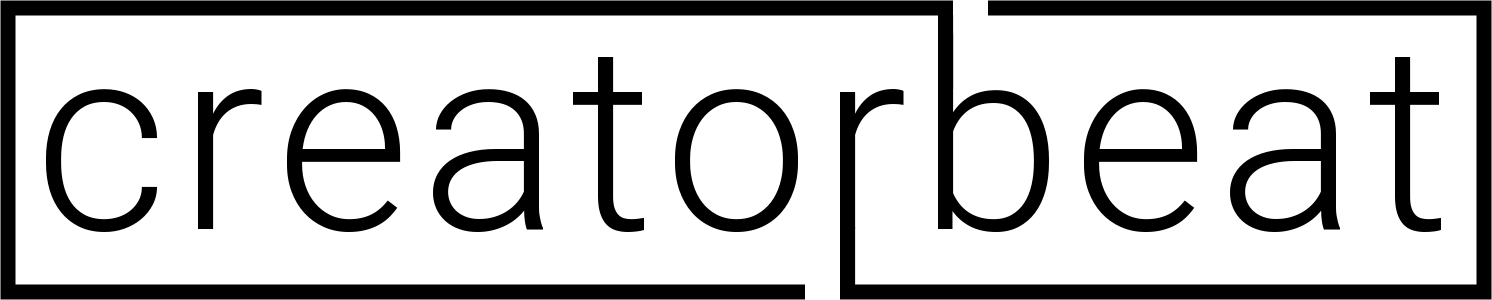




























![Best Elgato Cam Link alternatives [2022]](https://www.creatorbeat.com/wp-content/uploads/2020/12/Creatorbeat-Best-Elgato-Cam-Link-Alternatives-Blog-265x149.png)



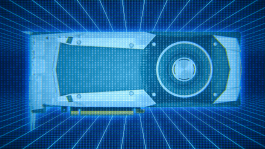

Thanks for taking the time to put this together. Great help. I want to use a smartphone to film, and a pad for the text, at home and travelling, first article I found that looks at this. Cheers. Ray
Glad to be of assistance, Ray! I hope you found a system that works for your needs, let me know if you have any questions!
Hi, Lou. Thank you for this awesomely helpful article (there aren’t many such article on the internet). I recently purchased the Glide Gear 750 and was hoping to pair it with an app on my iPad. Glide Gear suggested PromptSmart pro, which I’ve purchased, but I’m concerned the voice activation may glitch in the middle of my live stream over Zoom and was thinking to instead use an app that allowed me to use a foot peddle. Wanted to know your thoughts and whether you had a favorite app/peddle combo. Than you so much for taking the time to answer.
Hi Ben, thanks for the kind words, we’re glad to help! Unfortunately, the app/pedal combo suggestions are a bit hit or miss. You’ll find an app you love that only works with certain pedals, or vice versa–or an app that doesn’t even support hardware pedals like PromptSmart Pro. That said, there is an Extended subscription for PromptSmart Pro that lets you use a remote app on another device as your remote control. You could install the app on your phone and run your prompter that way. If you really love the PromptSmart Pro app, this may be the way to go.
That said, the AirTurn pedals we listed above are fantastic and extremely versatile. They work with the Sunshine Valley Systems/PrompterPeople software, primarily iAutocue, iCue and PrompterPal, as well as a bunch of others (their apps list is pretty extensive, but not 100% comprehensive). iAutocue is probably the most extensible app in the bunch, as it has the most methods of remote control–hardware Bluetooth controls, pedals from Airturn, remote apps on another device, headphone controls, you name it.
Teleprompter Premium is also a really good iOS app. It works with Bluetooth hardware, like game pads or keyboards, and a few dedicated remotes like the Ikan remote, and it does work with AirTurn and Pageflip pedals.
Personally, I do lean heavily toward the AirTurn stompbox-style pedals because they’re excellent MIDI controllers–as a musician, they’re fantastic just for that alone, so I do end up recommending them frequently. But if you can get away with using an app-based remote like with PromptSmart Pro or some of the other options here and you don’t need off-screen foot control, that will most likely be the easiest, most cost-effective way of controlling your prompter.
That said, if you want something you can hold in your hand and be a bit discreet, the ACGAM ring controller we’ve listed above is a pretty clever option as well. It’s a Bluetooth gaming controller, but you can use it with any app that recognizes Bluetooth controllers or gamepads.
Hope this helps, and if you have any other questions, let us know!